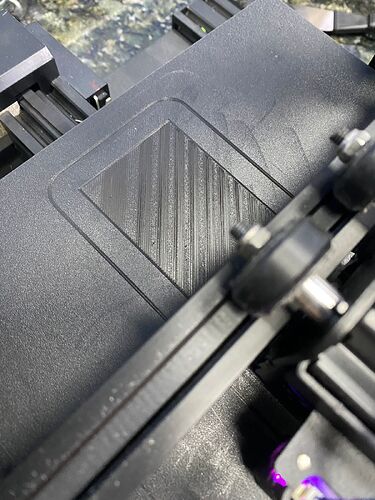I have an Ender 3 V2 NEO that has only been used for a short time, and it started to have this image problem. Consequently, I am experiencing gaps between the layers, delamination, etc.
I’ve already tried changing the brand of filament, cleaning the extruder, changing the nozzle, tensioning all the belts, adjusting the filament extrusion spring. I also adjusted it for several different temperatures. I tried adjusting the filament flow.
None of the above options worked. I do not know what else to do.
Looks like the nozzle is a little too far from the bed can you adjust it whilst printing in 0.05 increments? As for the banding perhaps check the X or Y, seems like something is getting tight then loose like an eccentric gear?
I released the pressure on the straps a little, and adjusted the height again, I still have exactly the same problem. It always seems to be at the same point. The real problem is these missing lines.
Hello @Gustavo_Klein …! 
Welcome to the Creality Forum…! 
A couple more things to check…
Try doing an extrusion a few times and watch how the filament comes out.
What slicer are you using…?
Go through and double check the settings to make sure nothing is set wrong.
Maybe reset them and try again…
I did the test by sending 100mm and the extrusion was perfect.
I tried with Cura, Prusa, Creality Cura and they all had the same problem.
This is the print after the third layer, the width of the defective part decreases a little but remains constant.
Every 6 or 7 layers, I have about 3 missing.