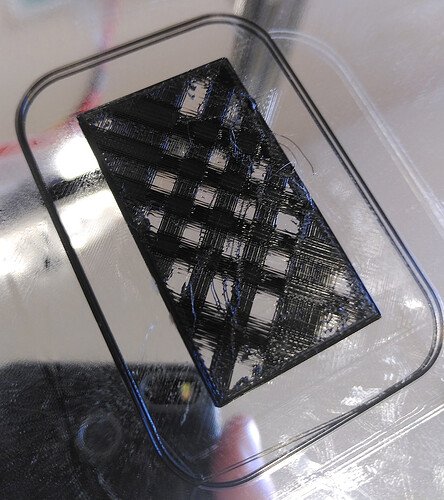Hi, I am having problems with my ender 3 when printing. As you can see in the picture, it prints “striped”. It starts well, then it stops printing for a while, and then it starts printing again… I think you can see it clearly in the picture… I just changed the hot end, which I then tested on another printer, and it works correctly.
Any suggestions?Thanks in advance!
Hi. No expert here but I’ll try to help.
Under extrusion. It’s a combo of words that has many causes, first, some more info on your machine would be more helpful.
Check to se if extruder is skipping.
See if your too close to the print and or print surface at start. This can cause partial clogging of nozzle.
Check if temperatures are in line with material used. Things like diameter of the filament can vary affecting your material flow.
Hope this can get you started. When you add the details of machine maybe you can update this here?
Hi, thank you for your reply. I have checked what you say and everything seems to be correct. The printer is an Ender 3 Pro, and I have often had problems with under-extrusion, but this case is a bit particular, as it seems to follow a pattern…
The pattern in the picture? I’m not sure I understand. Does your nozzle temperature stay consistent thru this whole process? Do you have direct drive or Bowden extruder? Do you have original extruder is it made of plastic? If made of plastic check for cracks.