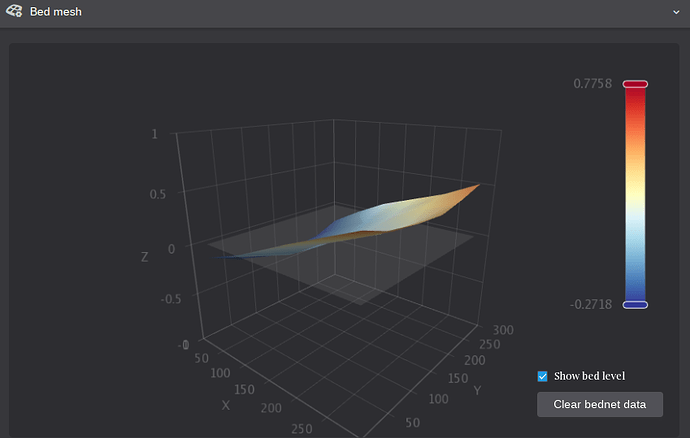So now, when I came home and the printer worked for 2 hours I found out that my new Ender 3V3 Plus display has already some scratched edge on the top. Looking deeper into this I noticed, that it was not totally down, and so on every yx movement the holder of the print bed scratched on top of the display unit.
Well, I don’t care for the damage, but it would be nice to add a note to the quick installation guide that you need to press the display unit totally down to avoid such unsatisfying experiences.