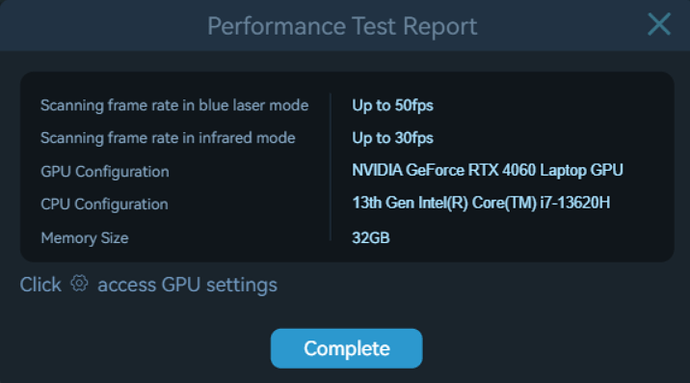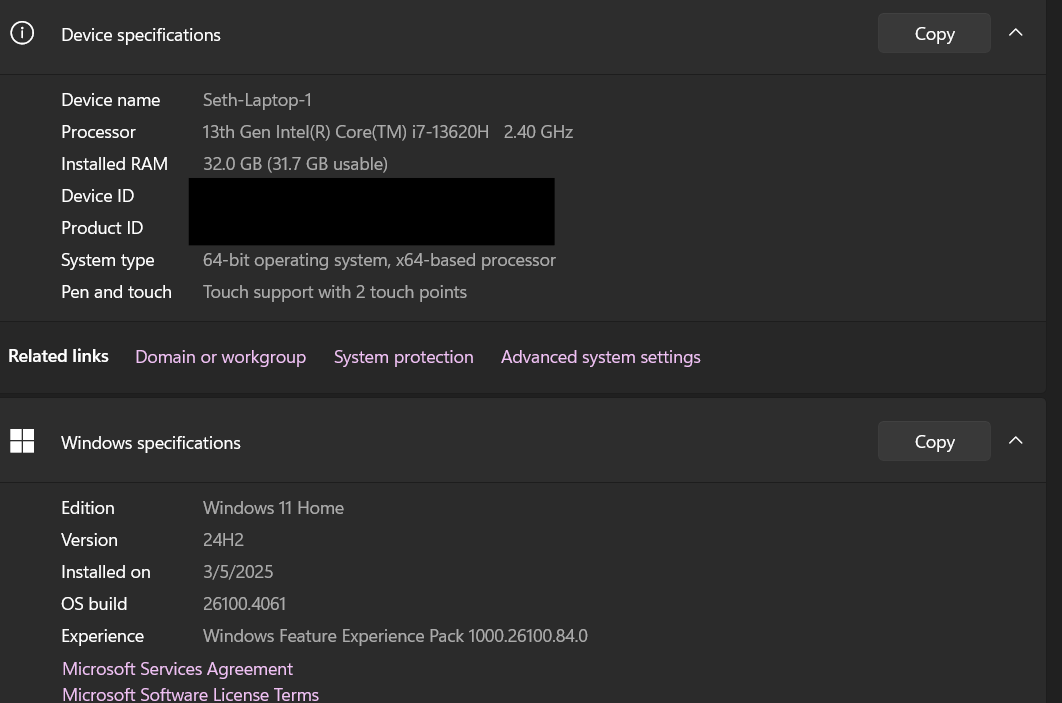Good evening! When using my new Raptor Pro with Creality Print, I’m having some noticeable performance issues when working with the raw data or a point cloud. Everything is low FPS when rotating/moving around, and the issue is much worse when using the laso tool. After drawing my circle, it takes maybe 3-10 seconds for the software to catch up and fully render the loop (moving one section at a time) and frequently will cause an issue where my model vanishes from the display altogether. The only way to resolve this issue is to exit the application and reload, and in order to get around this I have to select only very small sections of the model at a time during cleanup (I can’t circle my object, invert selection and delete the garbage data being the biggest obstacle this presents me with in the end).
Also, when scanning something similar also happens every once in awhile where my scan window stays open, my lasers stay on as if they’re scanning – but no graphical data shows up in the scan window.. I’ll have lots (15+ GB) of RAM showing as available, so I don’t think it’s an available resource issue – and overall I’m using a fairly stout laptop for the job.
I watch vidoes of other people using it, and they don’t seem to have the laggy/poor performance I’m experiencing in Scan, and I’d love to get my workflow to the point where the software was at least performing smoothly without stutters or crashing..
Any help??