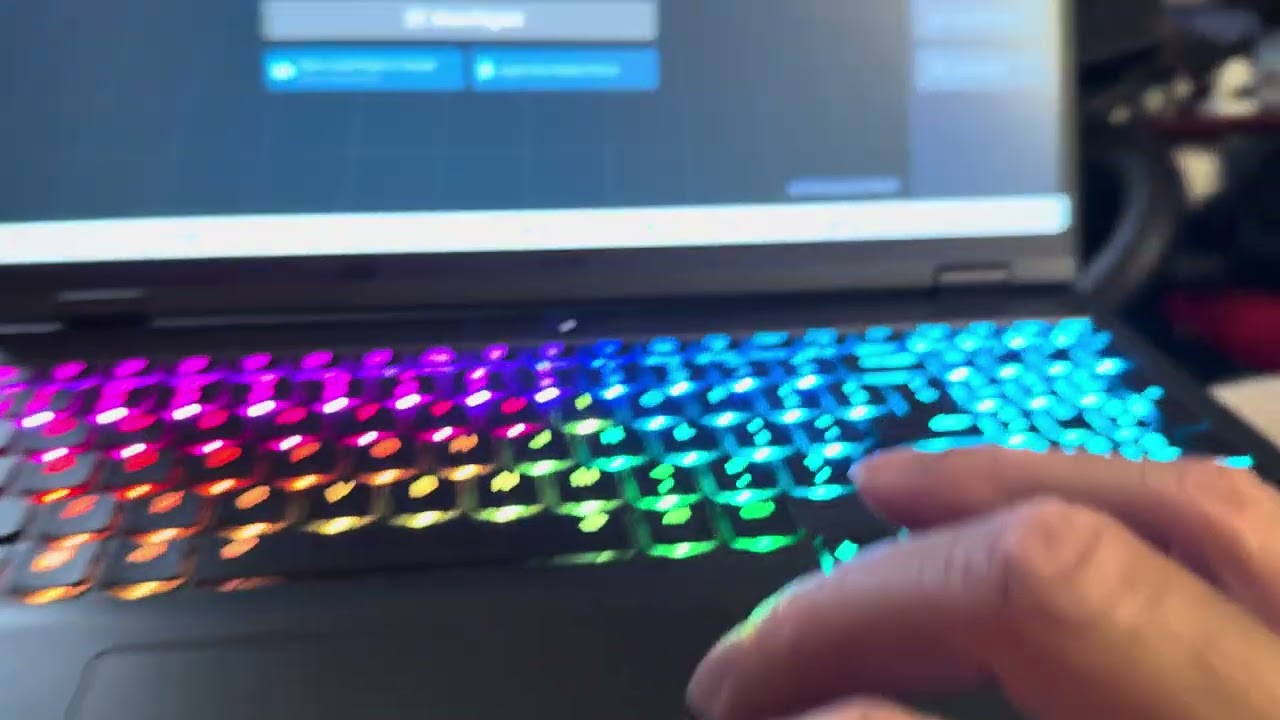Okay, I have good news!!! I have a procedure on how to get it working.
Today for PC, Creality released a new update. Creality Scan 3.3.36. It had notes of how you could update the Scan Bridge without it using WiFi.
I downloaded the new software and I repeated the steps of trying to log into the scanner via WiFi.
This time, the Scan Bridge showed up in the devices in Creality Scan.
I then clicked on “Device” in Creality Scan and I was able to see the Scan Bridge’s firmware was 1.0.6.
However, I was not given any prompt to upgrade (probably because I was still connected to the Scan Bridge’s WiFi.
So I unplugged the Scan Bridge and connected the scanner to the computer via the cable.
I then went back to the Device page and was able to click the link to see downloadable firmware.
On that link I was able to see available scanners and the Scan Bridge firmware releases.
The newest firmware for the Scan Bridge is 1.1.3
I was able to download it.
I then disconnected the cable and reconnected the scanner to the Scan Bridge.
I then turned it back on and connected to the Scan Bridge over WiFi.
Then I went back to the Device page in Creality Scan and clicked on the folders next to Folder Path. I found the Scan Bridge firmware that I had downloaded and I was able to Upgrade the firmware to the most current version.
Once that happened, SUCCESS!!!
The scanner and bridge are now seen on Creality Scan.
So to recap,
- download the newest Creality Scan software (this update must be super new because it is not showing up on Creality’s software page yet)
- Plug your scanner in and go to Device and click on the “download link”
- Download the most recent Scan Bridge Firmware
- Plug in the Scan Bridge and connect to its WiFi
- Go back to Device and select the Firmware package in Folder Path.
- Upgrade the software.
I have not checked on my Mac if the software has been updated. I was also unable to see how to upgrade the firmware without WiFi. So I assume connecting a USB-A cable to the Scan Bridge’s upper port which I believe is the data connection (bottom seems to only be for power).
-Brett
![]()