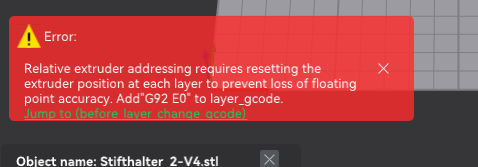Greetings ,
picked up new issue, printer not on , stl cant move to preview stage
displays this error
I installed the new version yesterday and now I am also getting this error with all prints, even files I have printed before. How do we get around it??
I think it’s a problem with the update itself as I am having similar issues after the most recent update, although I do remember there being a printer/nozzle software update in the slicer itself so I’m wondering if it was that.
Aside that I do believe this is an issue on Creality’s side itself and not something with the slicer or printers…I hope.
I figured it out. Top left on the screen under all the files and whatnot, there’s a section to select printer. Select your printer and the Error goes away. For some reason after the update I couldn’t do any slicing. Kept getting that error till I selected my printer again