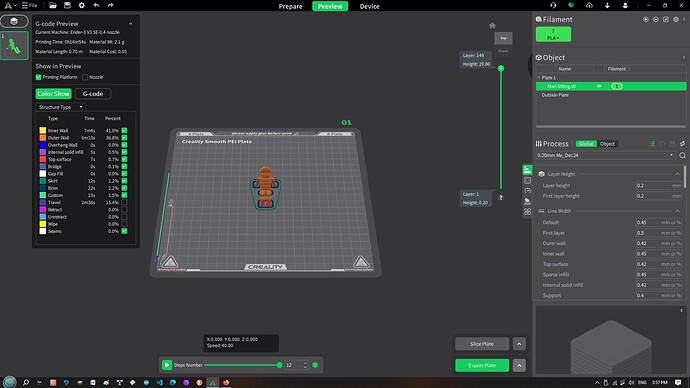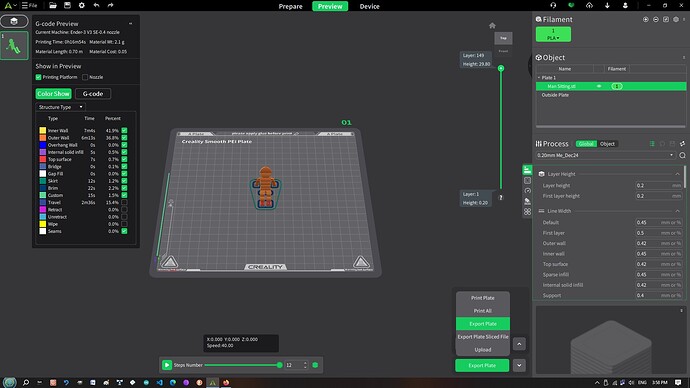This is my first time 3d printing I am using version 5.1 . I am unable to save the file as a G-code. Can anyone help me?
slice the object with button “slice plate”
export object with button “export plate”
change .3mf to .gcode
save the file
done
Thanks for taking the time to assist. My problem is that the export option only gives me the 2 options “export as a preset config” or export as a “model file”. Using the later states there is “no model selected to save”
Hello waynet2121,
On the screen after you have sliced the object go lower right and select the arrow next to
Export plate…
Then select “Export plate”
…
Choose where you want the .gcode put.
Cheers.