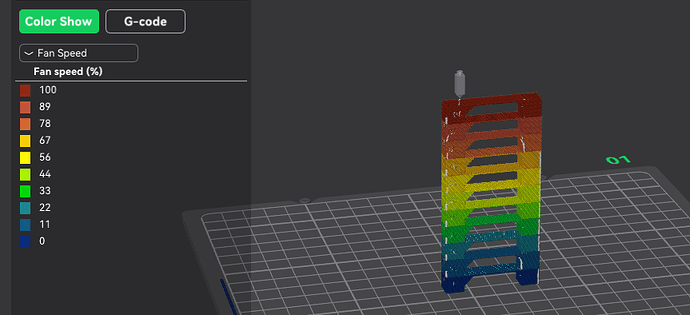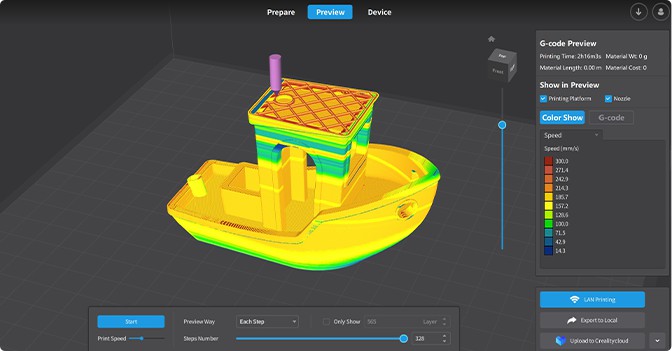How to set the fan speed?
There is a calibration model for testing the fan speed. There the speed increases from 0 to 100%. How is this done?
Have you checked the g-code? There should be something like this:
M106 S0→ fan offM106 S64→ ~25%M106 S128→ ~50%M106 S192→ ~75%M106 S255→ 100%
If not you can slice and look at which layer the fan speed should increase. Then you raise the fan speed to this value in the cp6 software interface on the device section, where you have the camera of your printer (if your printer has a camera). There you can control model fan and side fan with a slider. Or you can do this on the touch screen of your printer, but when I remember right, there the layers are not shown on the display. Well, best would be of course if the change is done automatically by the g-code. Don’t know what you wanna do refers to the model fan or side fan, do you?
Did it work, please tell us?
My printer is Ender-3 V3 SE. As far as I know it has only one fan in the print head. This is it.
I found how to split the calibration model into parts. But I don’t know how to set individual fan speed settings for each part via CP6 interface.
Where is the “device section” you are talking about?
This section is empty for me, I do not use direct connection of the printer to the computer and print via SD-card
I have K2 Max Combo Creality Print V6.
How do you set the fan speed? Searching parameters for “fan” “fan speed” “wind” does not find parameters. I don’t need to change speed within a model like this question. I just want to change fan speed to help with PETG stringing.
For those still searching for the fan configuration in Creality 6.x – it’s in the FILAMENT configuration. Click the little twistie jus to the right of the filament, and then click the pencil. It’s in the ‘Cooling’ section.
Hope this helps.