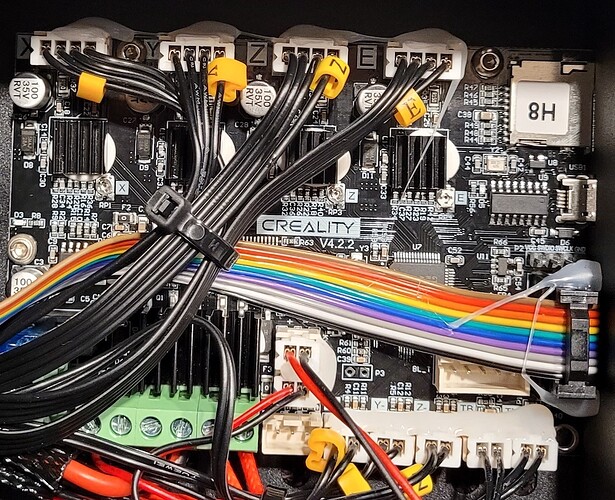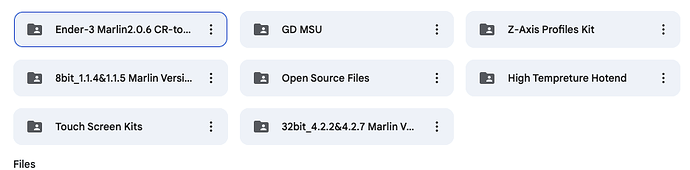I just got an Ender-3 from an eBay seller (Open Box).
The software on it is version 2.0.8.6 dated 2023-2-17.
I’m a new 3d printer and this is a problem as all of the YouTube type tutorials don’t use this version of the software.
Any idea of a place to demo this version?
Thanks
What are the subjects of the tutorials? If they are just about printing an object, then the firmware/software version may not matter.
Not sure what you mean by “demo this version”.
I have an Ender 3 Pro. So I may be able to help.
I’m just trying to get the initial setup done.
The problem being the menu options are different or missing from the version I have.
For example: I don’t see a way to disable the stepper motors. etc.
Buy demo I just meant an explanation of how this version of the software works.
Pop the case of the MB and see what version of the board you have your looking for markings on the board itself as well as on the main chip. If it’s a 4.2.2 board your looking at a GD or SM variant, that way you can look for updated version of firmware. The earlier versions of Creality firmware wasn’t overly great and a few groups have made more update versions with extras enabled to help you get set up
I don’t see a revision number that high on the Creality firmware download page. Maybe it is a Marlin variant. If so it can be very different from the regular Ender 3 stuff. May not even be properly installed? Hence it was returned?
As Amberhelios mentioned. Find out the revision of your board and cpu. Then download the regular Creality firmware. Hopefully you have a 32 bit board that easily updates the firmware at bootup.
Is your printer a base Ender 3? Not pro or higher level model?
It seems it is a 4.2.2 board.
Attaching the list of files the Creality site sends me to for firmware downloads.
Would I want the 32bit 4.2.2 4.2.7 version.
The 32bit 4.2.2 4.2.7. There are probably two .bin files in the download. Use the 4.2.2 one. If there is just one .bin file than use that one. I guess it is good for both versions of board.
If for some reason the screen shows Chinese characters after the update. Press the knob. Scroll down to the second from the bottom entry. Press the knob and you can select English or something else.
After it updates. Erase the .bin file from the micro card. Otherwise it will update every time and reset everything.
How are things going?
Still a struggle.
However, I do believe I’ve solved the software issue.
Thanks,
were you able to find out how to turn yout steppers off?
Ola Tudo bem ?
Sou Guilherme adiquiri uma ender 3 creio que seja a v1 , as informações que tenho e
hardware 4.2.2
software 2.0.8.2
2021-10-12
comprei ela usada já a um ano mais ou menos , e no estagio onde faço chegou uma zera porem ela esta toda em português do mesmo modelo que a minha .
gostaria de atualizar a firmeware da minha impressora porem estou com receio de colocar uma firmeware que não seja do modelo da minha e acabar danificando minha impressora .
poderia me auxiliar ?