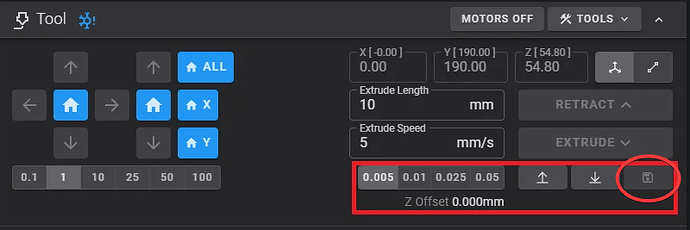Hey! I have an Ender 3 Pro and Ender 5 Pro on Sonic Pad, both do not have crtouch or bltouch. Every time I turn off the Enders and Sonic Pad, I lose the z-offset value. How to resolve this?
Usually you can save the Z offset by either entering the code SAVE_CONFIG in the console on the Sonic Pad or another workaround is to access the sonic pad from a web browser and you should see a Save button next to the Z offset buttons in the GUI as follows…
Our! Thank you very much! It worked through the webapp. I couldn’t do it on the Sonic Pad console, but what matters is that it worked! Once again, thank you!
2 Likes
Glad to hear you were able to do it through the web app ok ![]()
You’re very welcome! Happy printing!
2 Likes
That’s great info since I just purchased a Sonic pad for my Ender 3 Pro with sprite Pro and CR touch.