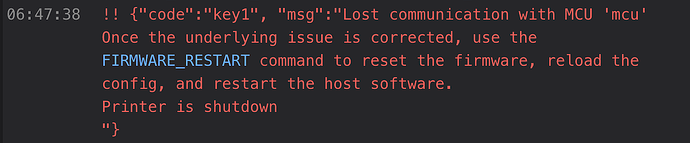I just got a new Ender 3 S1 Pro and paired it with the Sonic Pad. I kept getting errors that said “Lost connection with MCU” I restarted Klipper as it said and then it resumed printing until around 30-45 minutes later I got the same error. I’ve tried different Gcode files and to factory reset the Sonic Pad but nothing worked.
Can you give me some advice? Feel free to ask questions and for clarification.
Thanks!
Do you get an error key on the sonic pad? I get error key 1, something to do with communication (USB related but hard to replicate, mostly error free but you will get one day where it is constant) and sometimes error key 92, abnormal temperature, this happens at the end of the print so I ignore it and restart. This is with my Ender 5 plus and sonic pad. My Ender 3V3SE connected to the same pad doesn’t suffer.
I didn’t get key error 92, only key error 1
I have improved mine by using
A) a better quality USB cable, the one supplied wasn’t the best.
B) block the 5V rail on the USB either with tape or a USB PortaPow USB power blocker.
C) Ferrites on the USB cable
D) Move the Sonic Pad further from the printer.
I have only done A & B but seems to work I am also using the rear ports. C & D I have not tried but I am guessing some form of induced signal from the powersupply/mainboard.
Key 92 is peculiar to my machine then, so a red herring.
Randomhero180 had a similar issue but I don’t think he resolved it short of a replacement.
I did resolve my issue, and it’s pretty stupid to be honest. The voltage switch at the back of the printer was set to 220v, while I’m in the IS and we use 110v. Flipped the switch and boom, fixed.
My issue was similar but was like 1-2 min after starting the print. I assume when it went to pull power to heat the bed and hot end it shut off.
1 Like
Didn’t bother mentioning that check as you said it would go through the calibration check so assumed it was correct. I shall remember that one.
Thanks for this! I hadn’t used my Ender 3 S1 Pro and Sonic Pad for several months. I needed to make a few things, and my jobs would fail with the same error as the OP’s.
I replaced multiple cables, parameters, nothing, was about to do a complete system restore to defaults when I came across this.
I switched it to 115v, and now it’s running fine. It has produced a 6-hour print so far with no issues.
It’s crazy since I printed for over a year without this issue.