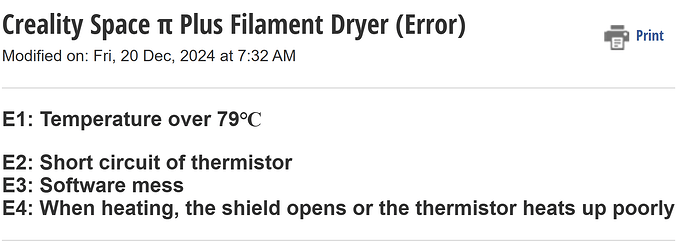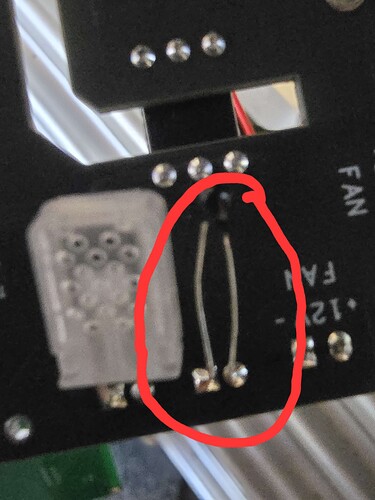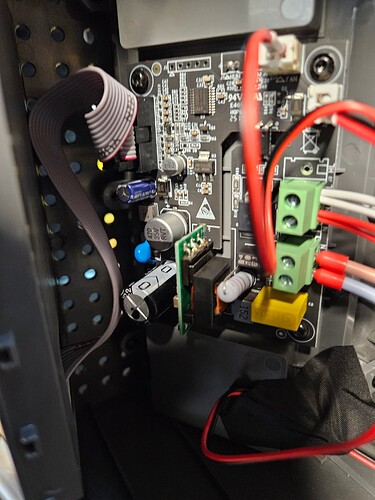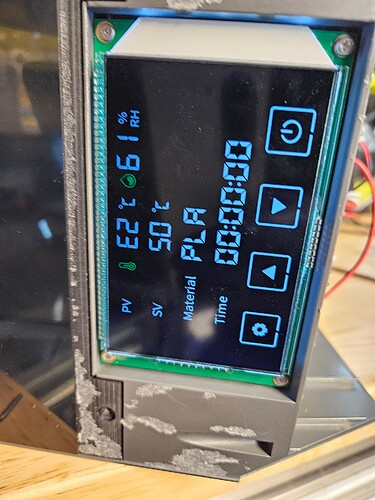Though I’d share E4 debugging info from support as was not able to find this elsewhere…
- Turn on the dryer and check if the screen displays the normal temperature.
- If the screen displays an E4 or EA error upon startup, restart the dryer.
- If the normal temperature is displayed upon startup, proceed to step 2.
- Operational test: Open the dryer lid, set the heating temperature, wait 10 minutes, and observe if the screen displays an E4 error. (If E4 is triggered, then E4/EA is used to detect lid opening during heating or a faulty thermistor.)
- The recommended operating temperature for the dryer is between 5 and 35 degrees Celsius. If the ambient temperature is below 5 degrees Celsius, try using the dryer in a heated room or heating the thermistor with a preheater or heat gun. Wait until the dryer is warm before using it again (the blue arrow in the image indicates the thermistor location).
- If the dryer displays the normal temperature upon startup but the screen temperature does not rise after heating, check for loose wiring on the mainboard.