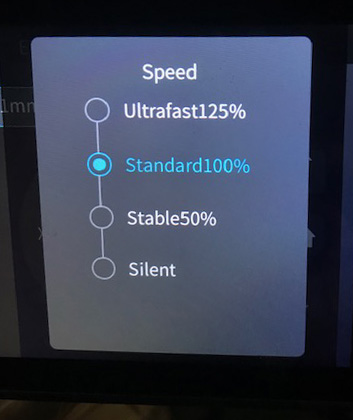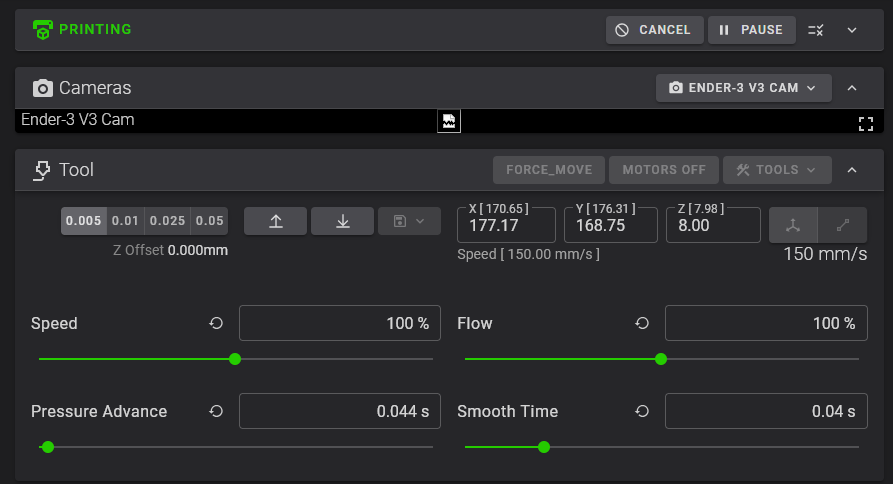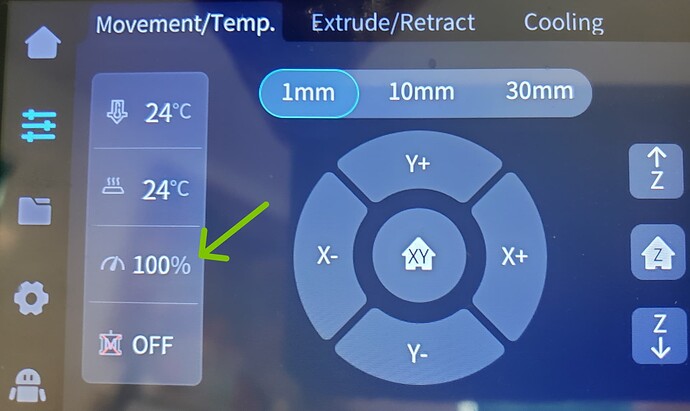Has anyone experimented with these speed settings on the V3 or V3 Plus?
Hello @MikeV3 …! ![]()
Welcome to the Creality Forum…! ![]()
I’ve played around with those settings and you can see the machine speed up or get a lot quieter when it’s on silent.
Those settings were added in a firmware update earlier this year. Pretty nice to be able to set them.
I believe it’s on all the K series and the new Ender-3 V3 and PLUS menus…
On my Ender PLUS I noticed that the time will change according to what setting you put. So on 125% the build time will be faster.
On my K1 Max it doesn’t change the time at all. Just stays the same no matter what speed you set…
Not a big deal but just a bug I guess… ![]()
Thanks for info!
Can you access the printer through Fluidd and make these changes? My sonic pad I can do that, guessing that these printers are also on Klipper that you can do that too.
It shows up in the interface for the Ender-3 V3 and the Plus. I haven’t adjusted or tried it yet. It looks like you can jack the speed up quite a bit higher than on the printer menu… ![]()
Thats the one, I have had my Ender 5 plus running at 150% happily, 200% was starting to get a stretch, 250% was a real push on the Y axis, would start skipping. The V3SE didn’t like anything over 150%. Not pushed the V3KE, its quick enough.
I wonder if Silent Mode just slows the machine down, or maybe it does something to the stepper drivers on the mainboard?
My guess it slows it down, the faster I run any of my printers the noisier they get. Run my Qidi at full throttle with PLA/PETG you don’t want to be in the same room, noisy as anything (fans)
If you make the speed adjustments on the pad menu, the change is reflected in Fluidd, Only speed seems to be affected, not Flow, etc, Also, 50% speed seems to be the same as Silent Mode.
Interesting. I wonder if it’s the other way around also… Hmmm. ![]() If you change the speed in Fluidd does it show up on the printer menu… Probably not…
If you change the speed in Fluidd does it show up on the printer menu… Probably not…
Just tried, It does show uo on printer menu, but only 100% or 50%. Does not change speed on pad if you enter 150%. Strange.
The slider will go all the way up to 200% or click on the 100% value and manually enter the speed you want. I do this all the time with my Ender 5+.
Casual observation , quiet mode drops down the fan noise as well
Absolutely I’ve done severe testing on the V3 and the V3 plus and the fastest speed headed at 125% is working outstanding. The prints look a lot better at the faster so I have been using it ever since just changed it in the printer settings and leave all your defaults on the slicer where they’re at.
And be sure when you’re going to change the percentage of speed you do it right before it starts or it will default back to 100%
For S&Gs, I put the test cylinder (40x40x30) on the plate, set the slicer to use Spiral Vase. After the bottom layer finished, I set the speed to 500%. Turned out pretty good. I then tried 1000% and it finished, but looked like crap.
Where did you see this setting?
I just got a new V3 plus, but don’t remember seeing this.
Type in the ip address of your printer in a browser.
For example it could be 192.168.xx.xx
I did that.
I see the same screen that I get when I go to devices in Orca slicer.
I still don’t see that screen.
The screen that @MikeV3 mentioned is on the printer itself.
On the printer menu:
Press where it shows 100%.
Ok, thanks. Very helpful.
Does this override the settings from the slicer you used for the model you want to print?