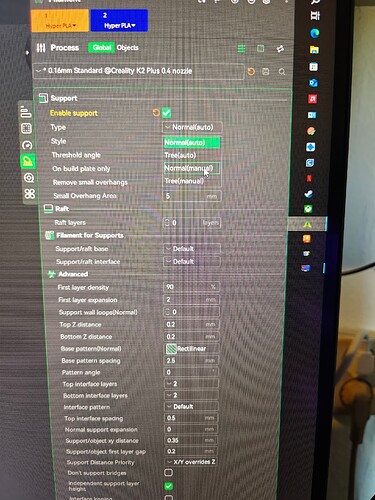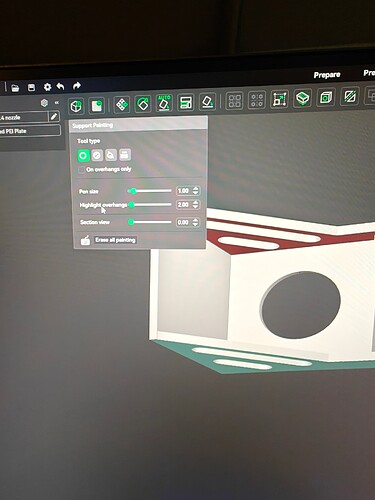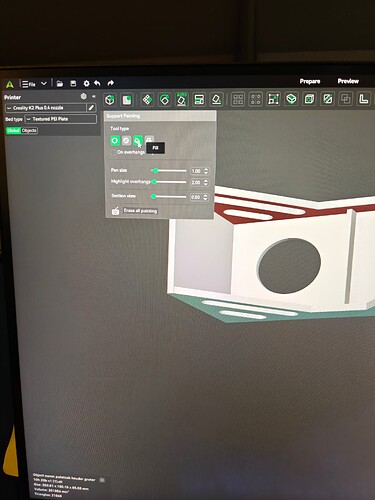Sounds great, but in practice is not well implemented…or at least I don’t think it is.
For instance;
The green paint enforces support structure…maybe I have a model where 99% of what Creality wants to add support to I think is unnecessary. So great, I just turn support off, and paint the green line on the 1% that really needs it…but no…because if support is turned off, how do I tell the system I want tree or normal support, or set any other parameters?
So it would seem that what I really have to do is turn support ON, but then paint over the 99%…which is a pain on larger models as you have to keep slicing to check WHERE it’s adding support!
Hmmm. The process of typing this message has given me an idea…can I just paint the whole model red, then overpaint the green on top of it?
That seemed to work when I was trying to figure out how it worked. The completion backwards principle, like an HP calculator sort of (reverse Polish notation, that brings back memories). I got it to support only in specific areas as you noted by unpainting and then topically touching up. It looked good on the sliced object but I ended up redesigning the object to completely eliminate the need for supports so I never actually tested it.
Also an album by Tubes (moons ago). Good band.
Thank you for reminding me to listen to them again 
Say it again! I hate supports, especially in PETG!
Do you set support to manual ?
With the support paint you can set one slicer to witch degree the support is needed
highlight overhangs
It wil make the red bigger and smaller where support is needed
Then you can use the option fill in with support
Hope this is wat your looking for.