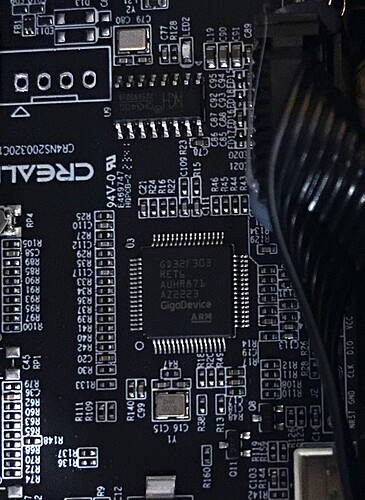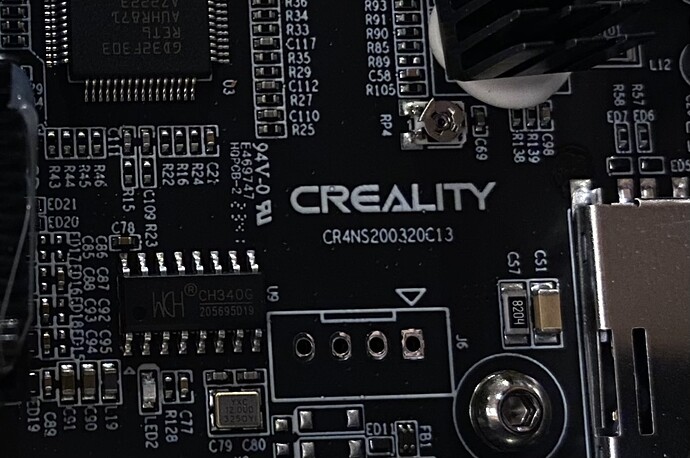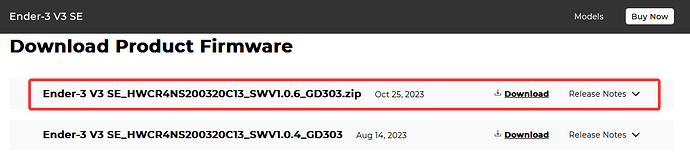What to do?
What do you see exactly?
Maybe, voltage selector switch?
Is anything firing up at all? If you are in the UK I would say check your plug fuse.
Thanks to those who responded. I see a blue screen.
I checked the input voltage setting and the fuse. Moreover, I managed to try to update the firmware (although it is unlikely that my version was outdated). The screen is flashed successfully, but I don’t see the motherboard flashing. After the attempt, the file from the memory card disappears without a trace.
How can I attache photo if I need?
Usually when the file vanishes from the SD card it means that the firmware was installed/updated and the file was removed due to being successful.
If you need to upload/attach photos here you can do so using the upload button above the text box where you compose your reply ![]() …
…
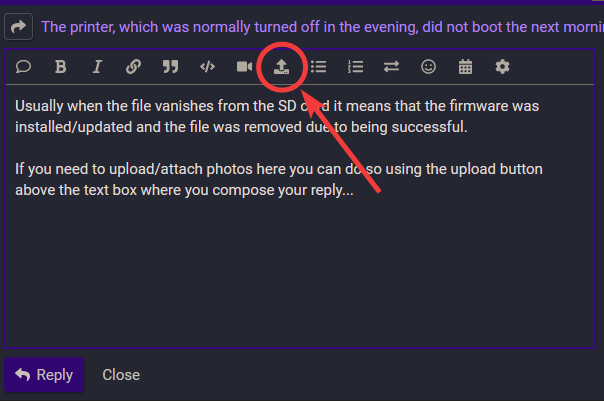
Thank you.
Frankly, I assumed as much when I noticed that the file was disappearing. But what next, the motherboard does not work?
I would recommend accessing the mainboard in the printer and checking which version mainbaord you have and also which chip you have on board. Near the model number should be a large black chip and it will have either STM or GD stamped on it, depending on the model of board and model of chip you may need a specific version of the firmware. If you let us know how you get on with identifying the board we should be able to point you in the right direction for the correct firmware ![]()
As it turns out, the file disappears from the SD card during the extraction stage (it doesn’t even get into the printer for installation). I haven’t solved the problem yet.
You need to check the board to see what version of board you have and which chip you have on board to ascertain which firmware you will need to use.
Ok cool it has the chip I expected… in that case the firmware you will need will be the following…
Be sure to also do the screen update as well as the mainboard update. All the info about which files are needed for the board and screen should be described in the release notes and also the readme file inside the zip.