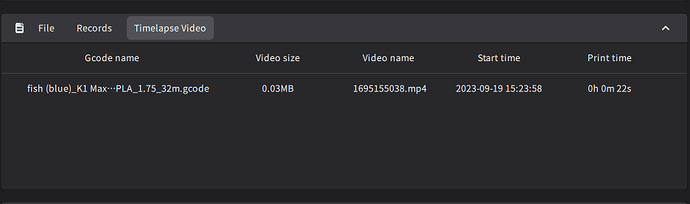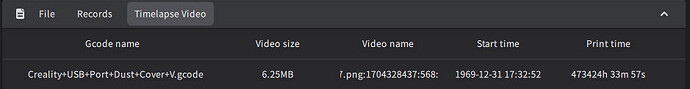I clicked on Timelapse Video in the Device windows, there is one Gcode name:Creality+USB+Port+Dust+Cover+V.gcode its size is listed as 6.25MB, Video Name: /usr/data/printer_data/gcodes/600S-TEST-7m.gcode:3923399:/usr/data//creality/userdata/delay_image/video/1704328437.mp4:0:/usr/data//creality/userdata/delay_image/cover/1704328437.png:1704328437:568:
Start time: 1969-12-31 17:32:52 Print time: 473424h 33m 57s
When I delete the job nothing happens.
How do I clear the junk out of memory?
Tell us what printer and software you are referring to so someone else having the same problem might be able to offer a solution…
This is the Creality Print Timelapse Video list in Windows:
When I click on the file name a menu appears with a delete option. I click delete and the file is gone…
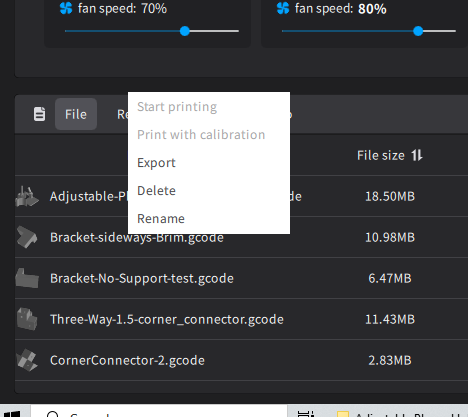
I click delete and nothing happens… I tried Rename, but the same information keeps reappearing
Is that a file that came with the printer…?
If it is it might be written into the firmware and you can’t delete.
Otherwise I’m not sure why you can’t delete it… ![]()
That file came from the Creality Cloud, I printed a USB plug for the K1.
I just ‘Upgraded’ the firmware from 1.2.9.21 to 1.3.2.20 but the Time Lapse window still shows that broken file. I exported it and viewed the USB plug being printed but I still can’t get it to delete the job and with that broken job listed I don’t get anymore Time Lapse!
When I went to setup root access I noticed a new menu option:
Reset to Default
After setting the K1 up again the Time Lapse file was gone!