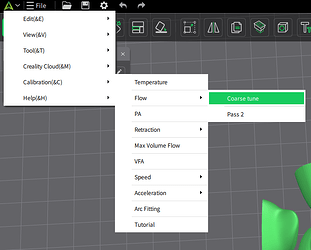Hi there
We are having an Ender 3 V3 SE at having mainly good prints.
But it happens that the top surface seems under ekstruded.
See pictures below.
In the unfinished part it looks like the internal top surface is fully closed and looks really good but the outside top surface is missing some material.
What to do?
Regards Søren
Hello @Søren_Hansen …! 
Welcome to the Creality Forum…! 
What material are you using and what settings…?
In Creality Print you can do a calibration for setting the extrusion rate…
Hi
I’m printing simple PLA, nozzle temp at 220 °C.
The rest is stock settings from my creality print programme, version 4.3.
Did you want to update to the latest Creality Print 5.xxx ?
I don’ know if it will make a difference but it has lot of calibration tests built in.
 Here
Here
I already have the latest version as well, but I can’t get familiar with it.
How do I change the print speed, non possibilities are available inside the speed menu.
The thing that triggers me is, that the top inside the infill is fully closed but my outside top surface is rubbish.
Those settings you have change on the filament itself in 5.1, I don’t use it and stick with 4.3.8
I don’t use 5.1.2, I’m still using 4.3.7
On that version you use the edit button, the middle one at the bottom of the right hand panel, square with a tick, material settings are in there (much better interface/workflow than 5.1) if you can’t see that button try changing the display scale factor, mine was too big to be able to see it at first, was 150% now 175%.