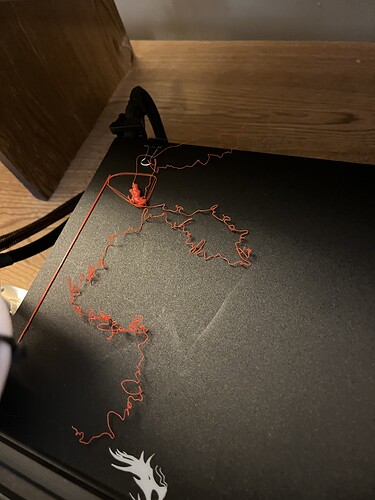We are new to 3d printing and know very little. We got the Ender 3 a year ago and have just recently got a computer that will actually run the software. We had printed about 3-4 different small projects shortly after getting the printer and it mostly did fine. Now that I am able to download the codes onto my Sd card myself, I have only managed to get 1 thing to actually print well. I tried to even print another copy of the exact thing and it won’t work. Every time it comes unstuck from the bed or it just starts making a bird nest out of the whole project. I tried to print different projects and it’s always the same thing. I tried heating the bed up higher than the temp that is embedded in the code but that doesn’t work either. It just seems like it’s such a waste. Any thoughts or suggestions?
I can only think getting the first layer squish just right, takes some practice which is why I have dozens of Benchys that I have printed on my Ender 5+ and even now some days it still plays up. Have had almost perfect results on my V3 SE and V3 KE but even then the odd print fails. Raising bed temperature can make things worse. Which material are you printing?
Hi @bmjfarms and welcome to the forums.
I am guessing that you are printing with PLA… if so you want a nozzle temperature of approx 190-210 and a bed temperature of approx 55-65. Ensure that the bed is cleaned well and free from grease, just the smallest of finger prints can cause a print to become unstuck during printing. Try wiping over the bed with some IPA and you should hopefully find the bed adhesion will be alot better.
Ok it looks like your z offset needs dropping a bit, the purge line down the side of the bed isnt being squished into the bed enough by the looks of it. You ideally want the filament to be pressed into the bed of the printer, not too much that it squeezes out the sides but enough that it firmly makes contact and sticks to the bed.
You will know when your z offset is right as your first layer will be smooth with no ridges or valleys between the lines.