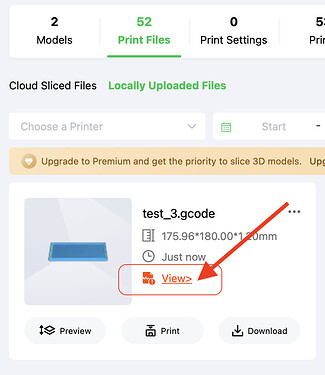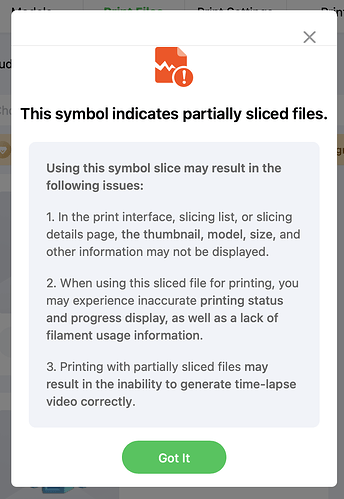Good morning everyone,
Up until now I have always been able to upload g-code files (created in UltiMaker Cura) to Creality Cloud without any problems and then print them.
Without any changes to my settings (in both Cura and my Creality Cloud account) I now get the message that the file is not complete after uploading and viewing the downloaded file. Printing this file does not go well as expected. See screenshots at the bottom of this message.
The strange thing is that when I upload a g-code file, which I was able to upload without any problems before, this file now also gives the same error message.
I have tried to perform this action via a browser (macBook) as well as via the mobile app. This gives the same result.
If I copy the g-code file from my macBook to the SD card and place it directly in the printer, I can print this file without any problems.
As you can understand, I want to be able to use my files and printer as before.
Has something changed (problem) in Creality Cloud? Are there more people who experience this? Do you have any suggestions on what else I can look into?
I look forward to your responses.
Setup
Printer: CR-6 SE
Creality Box 2.0
I’m having exactly same issue. I can’t get it working
Since you can copy manually and it works fine but are having a problem using the Ultimaker site I’m thinking it’s a manufactured difficulty caused by competition between the printer companies and websites who don’t want files to be downloaded unless it’s for their printer… Just a thought.
Hello @jimandyen and @Fordetis ,
Thanks for your response. As you probably know, you can also upload an STL file and export it online to a g-code file.
The disadvantage of this is that you then end up in the program part that is meant to share your design with others. You can set it so that the file is not visible to others, but all in all this is very cumbersome.
If I compare the g-code file that Cura makes with the one made by the online tool of Creality, a considerable amount of data has been added to it.
Creality also has a new program of its own available (Creality_Print). With this program you can directly approach the Creality Box 2.0 within your own Wifi network and send a file to it. This would be perfect!
I have installed this, but it does not work well on an M1 Apple. (Rosetta is installed).
I have already sent a message to Creality support asking if and when there will be a working version for the Apple equipped with an ARM processor, but unfortunately I have not heard anything yet.