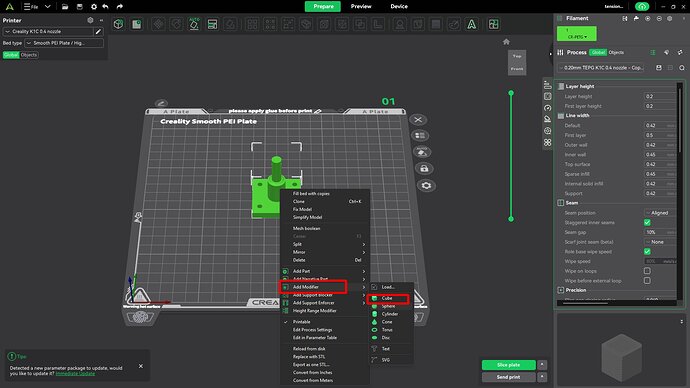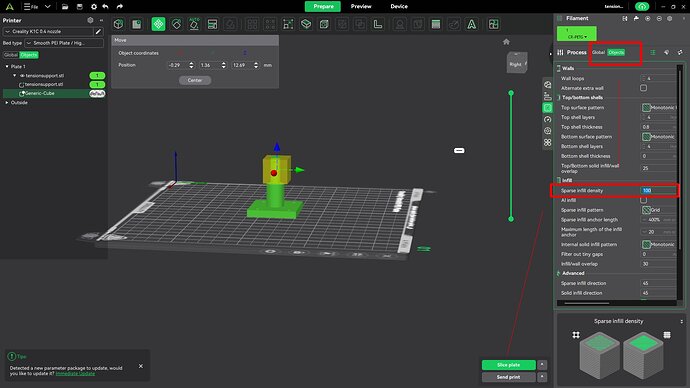Hi. I want to increase the infill density on a specific part of my Creality K1 3d print. Imagine a screw driver handle that only needs to be 100% infill at the top with less infill for the rest of the handle. I hear its possible but I don’t know how.
Hi Brian.
Right click the object and select modifier , then select the shape required.
Position the selected shape over the section of the model you need to modify, You can resize the selected block to suit. Select the required infill then re slice.
You can use the modifier to change other parameters such as temperature, line count etc.
Bill