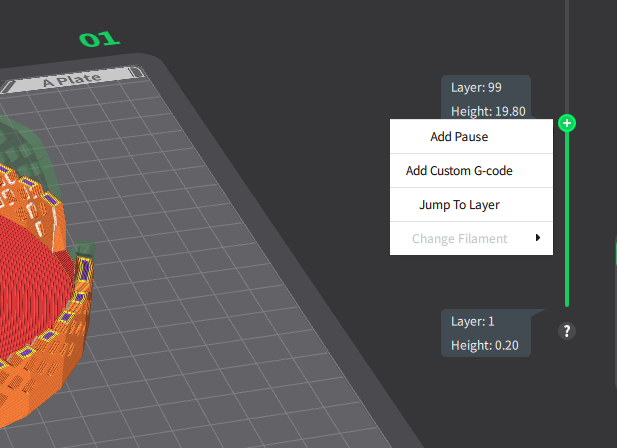I would like to insert a printing pause at a specific layer height so that I can insert things like magnets or NFC tags into the print.
What G-Code do I need to put there? And how will this work? Printer just stopping where it is or printer moving to a “parking position” so that I can access the model easily to insert things?
I don’t now if THIS is any help to you
I’m trying to learn g-code at the moment so I’m no expert. I just came across the link.
Found the answer: The G-Code for a print pause is just PAUSE.
If the printer comes to that point then the extruder moves to a nice parking position so that you can insert the stuff that you need to insert.
Then press the “run/stop” icon on the display again. It might take a while until the printer continues because it needs to heat up the nozzle again.
If you are using Creality Print 5.xx (or other slicers maybe..?) you can right click to add a pause.
I agree with you. The problem is: Linux users are still on Creality Print 4.8 (AppImage from December 2023 which doesn’t know the new printers and has no “Insert Pause”). So I’m using Prusa Slicer with the printer profile that you can find at Printables.
Then this would work, but the precondition is that the G-Code for pause is defined in the proile.ini file. And for those profiles it is not. But nevertheless, one line edited and then it is defined an Prusa Slicer does the same thing as Creality Print.
Glad you got it working…
Hopefully Linux will get caught up. ![]()