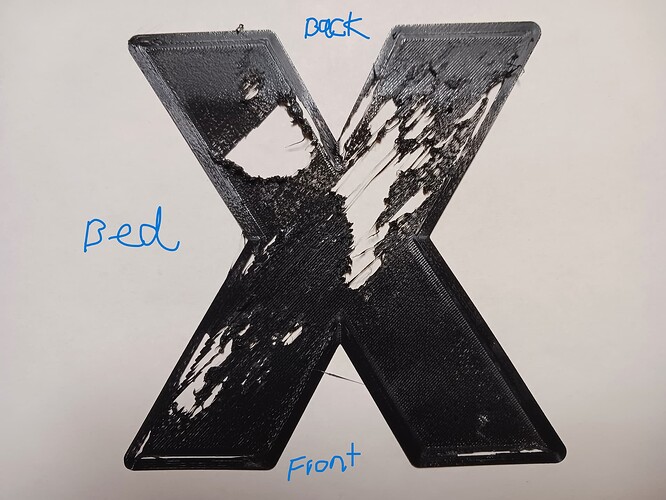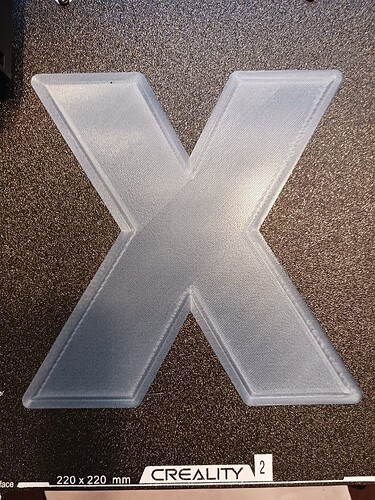I have the Ender 3v2 using the Sprite Extruder and sonicpad. When attempting to calibrate or even manual level I notice that the Extruder slightly goes off of the bed and when homing for manual calibration, the probe never aligns with the screw. Any ideas as to why this would be the case? I’ve shared a video showing some of the behavior.
Unfortunately (for me) the video is not playing. I don’t have a v2 I have a v3ke and calibration (probing) does not cover the entire bed corner to corner. The probe is inset from the corners a bit when measuring. Not sure if that’s what your alluding to without seeing the video.
Hi @Lensman here’s the link to the video again. Let me know if you still can’t see it. It sounds similar to what you described here though:
Unfortunately it’s not playing. I can see the thumbnail but not the video. Is that shot on an iPhone by chance? Also, are you having first layer issues?
@Lensman I’m sorry, not sure what’s going on there. Will try to add some screenshots or convert it to a gif and add it here but you’re correct it was shot on an iPhone.
I am also having first layer issues on the right hand side of the bed. Everything on the left side is fine though. I’ve leveled a number of different times and have had the same issue. I’m starting to think that this may have something to do with it.
I went ahead and uploaded it to YouTube - let me know if you have any issues with playback. Here’s a gif of what I see - let me know if this doesn’t work, I can always upload to YouTube ![]()
I saw it on Youtube thanks for that upload. From what I can see that looks like a normal calibration process. You have the V2 and I have the V3 KE and my auto calibration process is similar enough. Coincidentally I also wondered why the full bed wasn’t analyzed.
Blockquote: I am also having first layer issues on the right hand side of the bed. Everything on the left side is fine though. I’ve leveled a number of different times and have had the same issue. I’m starting to think that this may have something to do with it.
Regarding your first layer issues: I had a horrible time trying to get a level first layer with my first KE. After all of my calibration tests, temp, flow, pressure advance, VFA… nothing worked. I also tried to shim the build plate with minimal effect. After I exhausted everything I could physically do and also slicer based solutions, I had to exchange it for a new one because it turned out the bed was defective. Putting a straight metal edge across the bed revealed a huge gap across the bed. Luckily I tested it enough when I first got it so I was within the Amazon exchange window and got a new one shipped. That is the one I have now and while the bed is not perfect, I can consistently print first layers without any significant anomalies.
Here is an old Z test I did and as you can see it’s a total mess and that’s with auto calibration and z and manual z offset via the “paper method”. No explanation needed here.
Here is the same test on my current printer. As you can see it’s remarkably better but there are still spots where you can see it’s not level however not enough to send it back.
Since my bed is acceptable now (for the most part) and I can make successful prints I’m not keen on trying to mess around with it too much. I will say that I have a hunch: I believe there might be a torque difference in the bolts that secure the bed (under the build plate) thus causing some bending of sorts. I don’t have a torque wrench that will fit the bolts/screws yet so I can’t mess around. If everything else fails I would suggest you check out those screws. Maybe you can post a bed level test for us to check out? I hope this helps.