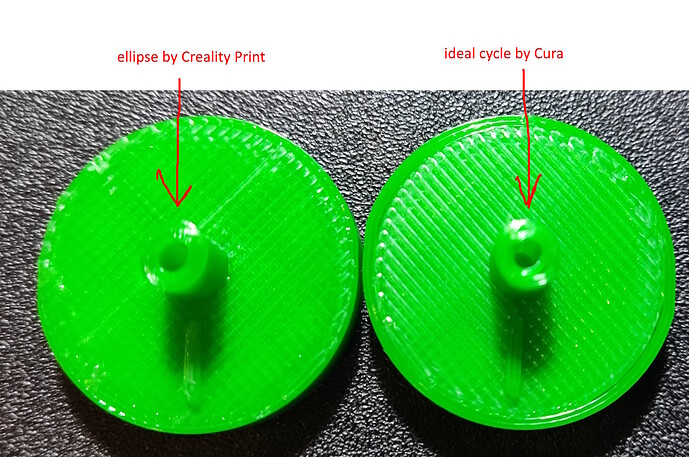Hello all,
I am noticing that Creality Print slices incorrect geometry of cycle figures for Creality K1 printer. At the same time, Cura slices correctly. Printed PETG with default settings and recommended speed of 120mm/s.
Printing the same STL by CrealyPrint and Cura, I see that CP makes the cycle fugures like ellipse. The same STL in Cure is printed as ideal cycle. I was thinking it is related to accelleration, but I use default acceleration settings for PETG profile. Moreoved, when I reduced the acceleration values, the ellipse in CrealityPrint still exists.
Did anyone faced similar issues with cycle elements geometry?
Attaching the picture - CrealityPrint left and Cura right.
Hi @Andrii_Kryvda and welcome to the forums.
Sorry to hear you are having printing issues.
I am not sure which version of the slicer you are using but I would recommend trying with the latest version and if the issue persists I would recommend contacting support to see what solutions they can offer.
I use the latest version (from Dec-2023 for Win 11) of the slicer downloaded from the Creality portal.
Of course, I made the most primitive actions - rebooted my laptop, re-installed the slicer, tried its previous version as well. Also I opened the generated Gcode in the slicer, the figure looks valid but is printed with wrong geometry…
Like I expected, this is mechanical issue, not a software. I found how to fix, hope it will help someone else too https://www.youtube.com/watch?v=vLmln_4ntLo
The issue was - two springs in the head pressed on X-axis too much. I removed 2 springs and got much better cycle. Three minutes to fix the issue.