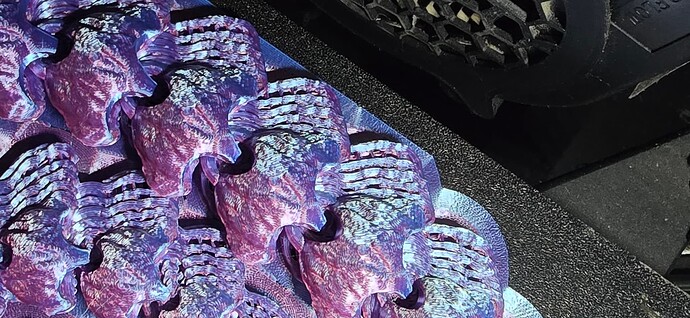For the V3SE I use 4.8.3 for best results. For the V3KE I use the latest 5.1 version. Seems to work for me.
what if I have the k1 max?
5.1 should be good
Just coming across this thread. Ive been having the same issue. (Hard to tell with the color of the print.) With 5.1 and orca.
Belts are tight, lid is off. Any other ideas? I’ve never had a shift this extreme age on multiple models. Issue is on a similar layer height, but shifting occurs in the X and Y axis, so height may be a coincidence.
Same problem here slicing with creality cloud and a k1c (last fw available)… there is also an unconsistent bed leveling (almost everytime the first layer isnt press to the bed att all)
Do you adjust the Z-offset to correct it?
Thanks for thebfast response, where should i set it? At the slicer or the printer itself?
Because the only similar parametter at the printer (config ->system->expert ->z offset) must be setted every print ![]()
I don’t know the K series printer but from all my other printers you would adjust the Z offset whilst the printer is laying down the first layer (preferably make a wide skirt to tune it in on). Nearest I have to the K is a Qidi Xplus3, it too is coreXY/klipper, start the print and adjust the z offset on the touch panel.
Ok, thanks again… i’ll google it, but i’m affraid that creality took off this setting… maybe i could set it at the slicer
Isn’t there an adjust icon to press, you should be able to adjust temps/z/flow/fans whilst it is printing. Possibly add it to the start gcode
SET_GCODE_OFFSET Z=-0.01 MOVE=0 obviously adjusting the z to suit. I’d be disappointed if I couldn’t adjust it “on the fly”
Did you build your K1 profile for Prusa yourself or download a preset? If it’s a preset where did you find it, and how consistent is the speed?