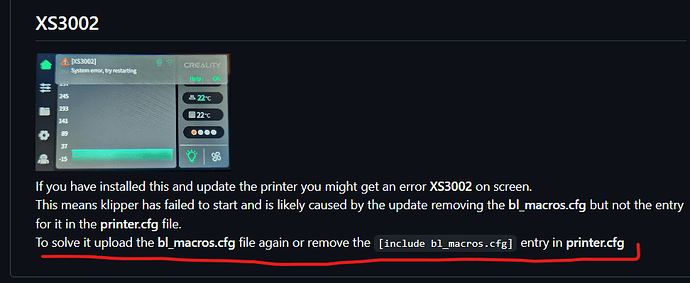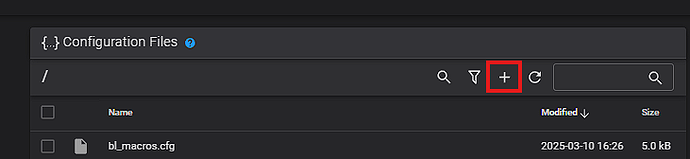Been printing just fine. went to do a bed calibration saved the config and after it came up with the new .10 firmware and after install I have been getting a XS3002 error. I have tried down grading firm ware (didnt help). I also tried doing a factory reset but I keep getting a filament is loaded please unload even though there is no fillament from what I can see in the printer. I also tried doing a factory reset with a USB drive but that will not work either. also SSH will not work.
Did you have the bl_macros.cfg file loaded for bed leveling? If so, you need to go into fluid on the configuration tab and add it back after the upgrade. I had to so the same thing.
I did have the BL_macros but I could not log into Klipper no matter what I tried. This is what finally fixed it for me.
OK, so I had to revert to the original firmware. I had to change the Firmware number on the file name to something newer than the 1.1.2.10 to get it to grab the file off the USB drive. Once I did that, and it was loaded the CFS had a 1 instead of the 0 and I wasn’t getting the XC3002 error anymore, but the interface was in Chinese, and picking English did nothing. I did a factory reset and got it to go through its paces. I then updated to the latest and so far so good.
I didn’t have to do any of that. The main fluid page was definitely not available, it said that klipper encountered an error. I was still able to navigate to the configuration tab and add the file back on though. Then I just refreshed klippy and all was good. Glad you got it figured out though. Lesson to be learned- Always remove modifications to the printer.cfg before upgrading.