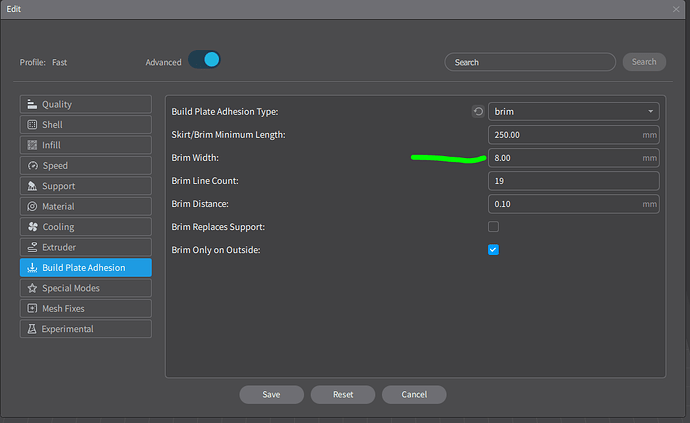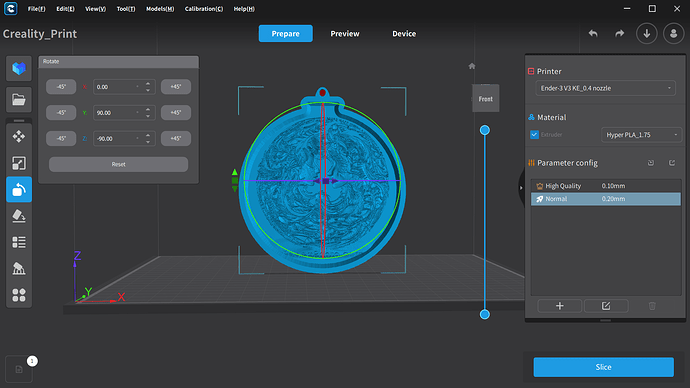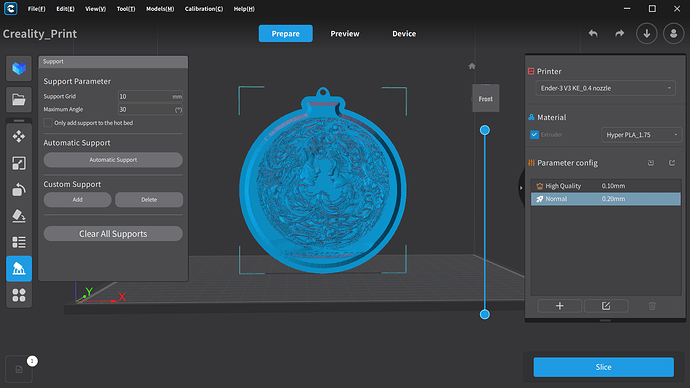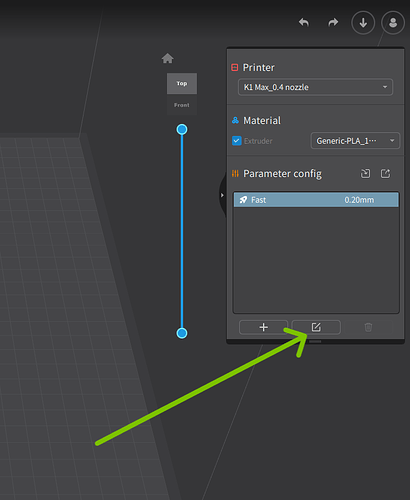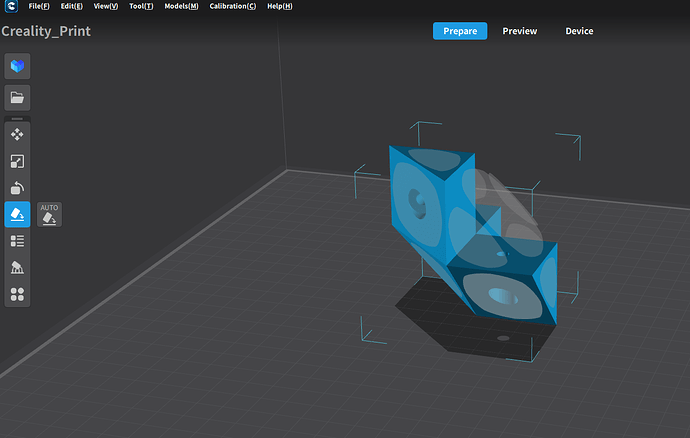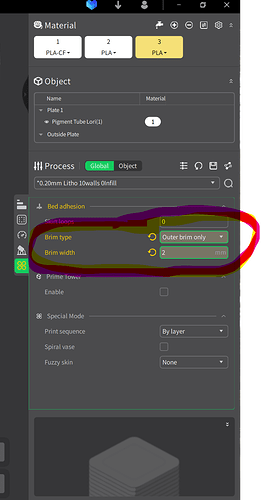I’m having issues with a print sticking to the bed because the brim is too small. The print gets to about 10% and then the nozzle just takes it off the bed. It’s a round Christmas ornament and it’s obvious the brim is too small but I can’t find a way to change the support size. I see there are adjustments in Cura but not in Creality Print? How can I make a larger support if there are no adjustments?
Hello @Lensman
Welcome to the Creality Forum ![]()
and Thank You for joining…!
Something you can check is the Bed Level and nozzle distance from the bed. If those aren’t correct then no support or brim will hold the print… ![]()
Also in Creality Print there is a brim adjustment in the slicer under Build Plate Adhesion as shown here:
can you send a photo of the model, we can them offer suggestions.
Here’s a screenshot of the ornament. I should say that I have successfully printed this by laying it flat however I would like to be able to have the ability to print it vertical if technically possible.
Thank you very much for that reply. I did successfully print the piece by laying it horizontally but I would like to make a successful vertical print.
Unfortunately, I can’t seem to find those settings you sent
in my version of Creality Print which is V4..3.8.6984. I’ve attached s screenshot of what I have available to me when I press on the “support” icon. I don’t see any option to drill down in the settings. I’m sure it’s right in front of me but alas, I just can’t see it. Thanks.
In Creality Print go to the right side and click where the arrow is to open up the slicer settings.
You can also double-click where it shows Parameter config:
Fast ---------------------- 0.20mm
Thank you very much! I would have never thought to look there. I expected it to be in the “support” flyout. Much appreciated!
You are welcome… Hopefully you can set the adjustment there.
Not sure how you are wanting to postion the model…
You can change how it lays on the bed by doing this ![]()
Click on the part of the model you want to touch the build plate..
What is the thickness of that model…? It looks pretty challenging to print vertically like that… ![]()
There’s also a support setting in the slicer called a raft. That might offer some more support…
Jimandyen is correct too little contact on the bed.
try this.
- try using supports as shown by Jimandyen.
- go back to the original supports menu you found on the left if the screen, change the top setting from 10 to 3.
manually add supports around the base of the model, this may provide enough support to stop it moving.
when adding manual supports a red box appears as you move your mouse near the edge of the model, the red box changes size as you move closer or further away. put the red box under the edge of the model then click the left mouse button the box should remain, repeat for as many supports as you think you need.
can you attach the model file so we can experiment at my side?
I guess I better put on my reading glasses and check out the manual! It seems there’s much more flexibility in the slicer than I was aware of. It’s a journey! Thanks
Thank you. I will most certainly try that.
In creality 5.1, I beleive they took it out. there is no way to get a larger brim or raft.
I suggested to bring back a way to make custom sized rafts and brims.
I need to make brim smaller. And i cant find option in last Creality version. Some help?
Its looks exactly like what i need. I will check. Thank you very much for the help.