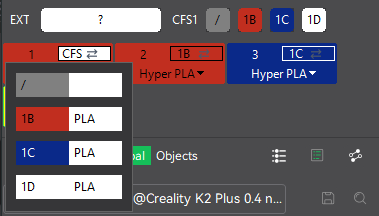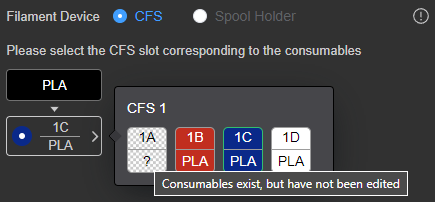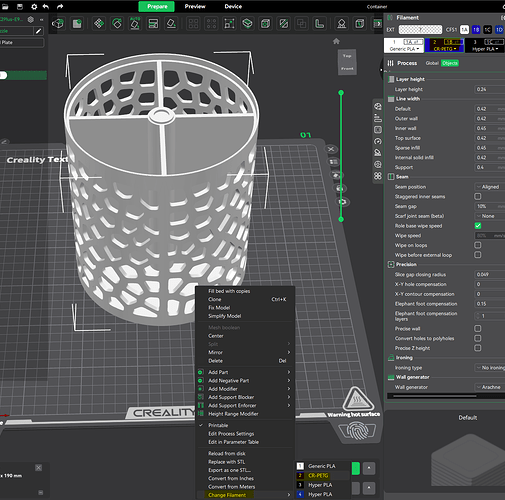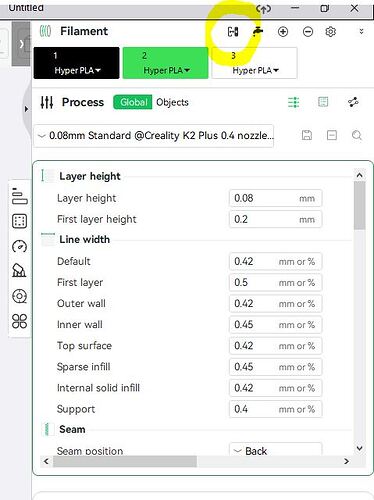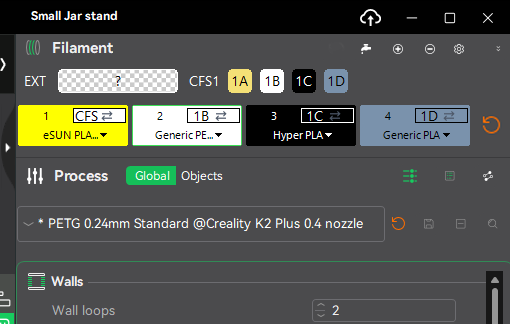I am having an issue where the Creality print software doesn’t recognize the spool/color. The CFS itself reads the filament, feeds it properly and shows it is ready with the indicator light. But on Creality print, it doesn’t show there is a spool in that slot. It is a cardboard spool but it has treated edges. I even tried printing the caps someone posted for the cardboard spools, but even with them on. I have tried moving the location of the spool to a different slot. It still doesn’t recognize it.
When trying to select the slot during print, it states that there is a consumable there, but it hasn’t been edited…?
Creality 6 needs a sync button. Why they got rid of it makes no sense.
I was having a similar (if not the same) problem…until I discovered the “Change filament” menu option on a right click when the model is selected. Click the filament slot you want to use, then once you press “Send print” the previously un-selectable slot is available for selection!
I’m not sure if this is a bug or just how Creality Print works, but I made the ‘mistake’ when I first started using the software of thinking that the slot I selected in the “Filament” panel was the one that would be used, then wondered why the CFS slot was different in the print dialog.
When I tested this, I had a no name brand PLA in slot 1, Creality PETG in slot 2 (no RFID tag), and Hyper PLA (RFID tag) in slot’s 3 and 4 (different colors). I had configured these slots on the printer’s LCD, and tried restarting the printer and restarting Creality Print with no success - until I did the aforementioned “Change filament”.
3 Likes
Maybe im just a bit thick but I could not for the life of me figure out how to change the filament selection when printing, so appreciative of this comment! No clue why they would have an entire filament section in the top right corner of the screen and NOT put the filament selection choice over there… Creality hardware works well so far, but man they need to hire some UI/Human Factors experts
2 Likes
Isn’t this the sync button? I’m pretty sure it shipped the spool info from the printer to my CP when I pressed it:
1 Like
EvoLabs nailed it!!! Select Model-right click-Change Filament works great. Still I think Creality needs to fix this.
1 Like
This is the sync button …
Agreed. I’m thinking a large refresh button next to the filament boxes would be more intuitive than a tiny ‘Auto-mapping’ button. For example:
I noticed that sometimes the sync button is somehow disappeared.
Even when I select my printer in the Device tab and open the machine interface, and I can see all the filaments that are currently installed, then swich back to the Prepare tab, the sync button suddenly disapeared. Weird.
For me, the solution has been frustrating, but easy.
Just say Okay and close the filament screen on the printer.