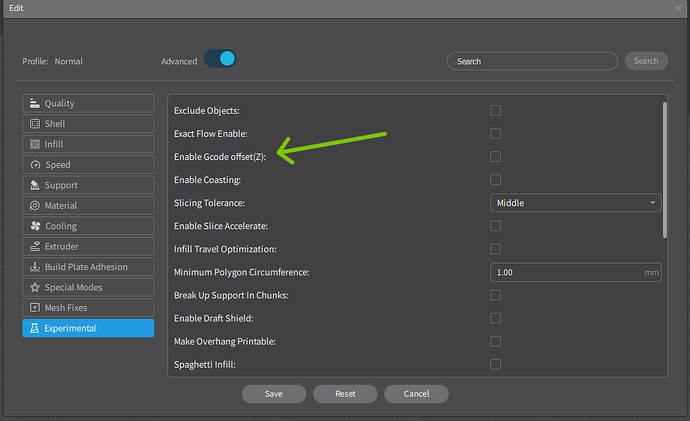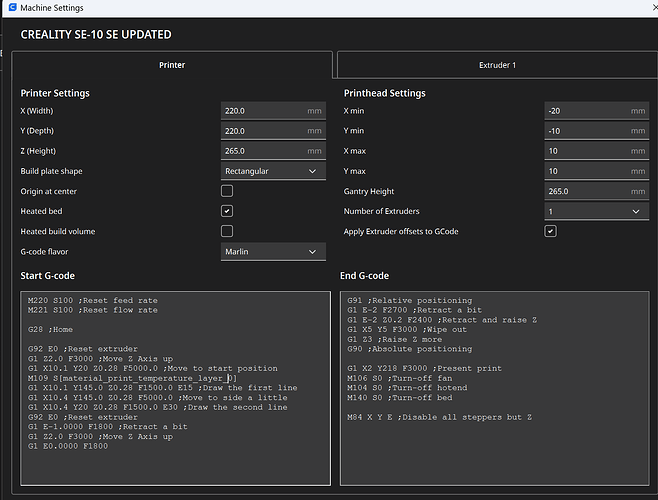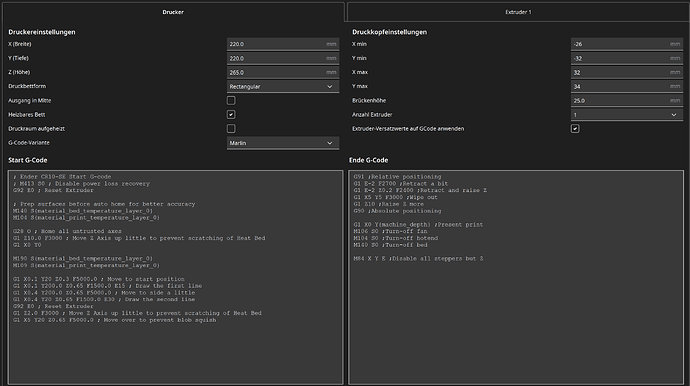How can I set the Z-Off? Is this no longer possible on the new CR-10SE? The first layer is 0.35mm too deep with the current firmware from November 1st, which is even worse.
I don’t know what slicer you are using but in Creality Print your might be able to change the Z offset settings here:
I mean in Cura Settings ! No this Creality Shit Cura Slicer! Maschine Start Code? (GCODE)
Here my Example Settings:
Start Code:
; Creality CR-10 Start G-code
; M413 S0 ; Disable power loss recovery
G92 E0 ; Reset Extruder
; Prep surfaces before auto home for better accuracy
M140 S{material_bed_temperature_layer_0}
M104 S{material_print_temperature_layer_0}
G28 O ; Home all untrusted axes
G1 Z10.0 F3000 ; Move Z Axis up little to prevent scratching of Heat Bed
G1 X0 Y0
M190 S{material_bed_temperature_layer_0}
M109 S{material_print_temperature_layer_0}
G1 X0.1 Y20 Z0.65 F5000.0 ; Move to start position
G1 X0.1 Y200.0 Z0.65 F1500.0 E15 ; Draw the first line
G1 X0.4 Y200.0 Z0.65 F5000.0 ; Move to side a little
G1 X0.4 Y20 Z0.65 F1500.0 E30 ; Draw the second line
G92 E0 ; Reset Extruder
G1 Z2.0 F3000 ; Move Z Axis up little to prevent scratching of Heat Bed
G1 X5 Y20 Z0.65 F5000.0 ; Move over to prevent blob squish
You see the Original Stard Code is by z-Off Z0.28 but this ist too Deep . I change this whith testing on the New Number: z0.65 its ok for me . I think better when set the Z-Off live when i printing
(Best Variant can do on Ender 3 S1 its possible live Change). Why Creality not have this Important Future?
Hi Stami, I have tried to set up a new profile for my CR-10 SE in Cura but I can’t manage to get it working every time I slice something and send it to the printer it calibrates and when it is supposed to start printing it shows an error and stop working, can you help me out with what profile settings you have.
this is what I have on mine.
thanks
Hello,
First make a backup as a text file of your start and end code. Now delete the codes and replace them with my start code above. I had the same problem and used my optimized settings from my Ender 3 S1. See also the text above! Because of the Z-off, it’s way too low by default! You can also set z-offset in Cura 5.4.1.
You see the Original Stard Code is by z-Off Z0.28 but this ist too Deep . I change this whith testing on the New Number: z0.65 its ok for me . I think better when set the Z-Off live when i printing
Hi, thanks would try and add them to my profile.
much appreciated.
also, where can I search all this info on the CR-10 I mean where did you got your code of the Ender 3 S1, I have tried everywhere but no luck.
So, since the cr10-se is still very new, there isn’t much on YouTube yet. But over time there will certainly be more, like back then with Ender 3, the community is getting bigger and bigger. Just browse around… I created the GCODES with the help of Merlin-Wikipedia (like a huge lexicon of all commands). A lot of practice and learning and of course a lot of YouTube research. If you work with it for a while, you can create your own GCODEs. It’s not that difficult, even if something goes wrong, you can still install the original firmware updates and then adapt them to your liking.
Happy Printing! ![]()
![]()
Hello @Stami ,
Would you say that a good reference for learning Gcode commands would be Merlin-Wikipedia…?
@Stami As of Monday the printer can now be rooted.
It includes a manual zoffset option
I hope you’re right but Creality have marketed this as a “print from the box, other than a bit of assembly just build and print machine” Which it almost was, until the update, of which Creality has now buried it’s head in the sand and left it to users to sort themselves problem is due to a lack of spares available and their abandoning the machine I don’t see that community growing with this machine. How can users resolve it when Creality are treating the source code as a propriety machine and refusing to release it for someone to fix?