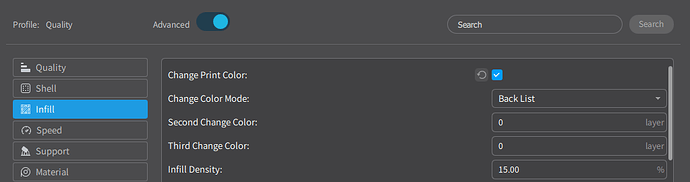thank you that helped
I was able to change the nozzleheight with a negative number (lowering).
The prints of creality 5.0 are really great especially the finishing of the top layers and details. I am getting used to 5.0 now and it works great.
It is a bit puzzling to find all the features but I am progressing fast.
Good to know. I’ll have to work with that and learn it… ![]()
![]()
I actually have found a feature I like where you can insert a pause on a certain layer for a color change or whatever without going into the gcode itself.
4.3.8 had that, advanced>infill but have never used it and not totally sure if/how it worked.
Yeah. I saw and tried it. It was labeled color print change and was kind of a dud as no one could figure out how it worked. I never could get the pause to work.
This one actually worked… Finally…
When will be v5.0 released for the MacOS?
I’m continuing to experiment with V5.0 and was wondering if anyone had tried the adaptive layer thickness feature? It seems applicable to many of my prints, and I’ve been trying to locate the settings but am having no success. Does anyone know where in the settings it is?
It’s the last icon along the top
DUH, silly me and it’s hidden in plain sight! ![]()
Thanks
Best things always are friend
Also waiting for the MacOS release. Any ETA @CREALITY ?
OK. Waiting…
Anyone managed to connect to klipper on a pi via WiFi
Hi Chris, it could be launched as soon as late May. They will update the modified version on Mac based on the current window feedback.
Hi Robert, thank you very much for your help!!
Hey tjan, thank you for posting the question in the forum. I will provide feedback to the software team regularly so that they can learn and make modifications.
Hi Hunter, it could be launched as soon as late May. The CP team will update the modified version on Mac based on the current window feedback.
Yes I saw that feature in 4.3.8. and to be honest I like the setting menu of 4.3.8. more then 5.0 it is easier when you want to change printspeed etc.
I alo regret they took out so many setting possibilities in 5.0
That feature (adding a pause for color change) was in the slicer settings for 4.3.8 but never worked for me. I know others never got that to work properly either. Did you find a way to get it to pause in those settings…?
In 5.0 you just right click layer slider (or whatever it’s called) and it works great.
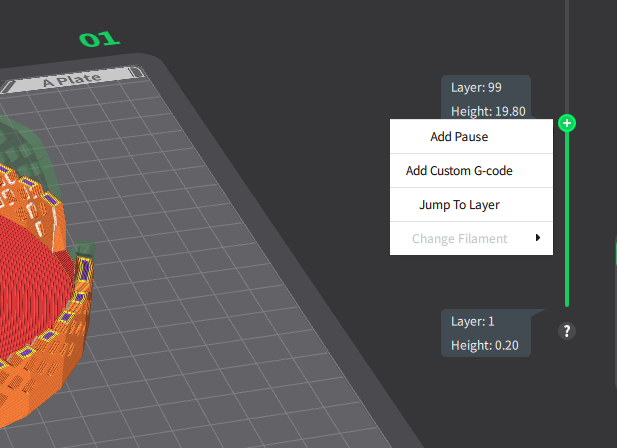
check change print color
choose e.g. backlist
input layernumber in first change color
input layernumber in second change color
input layernumber in third change color
slice & print and wait till it is pauzing for changeColorfilament
I didn’t try this one yet but simple reasoning says it must be like that