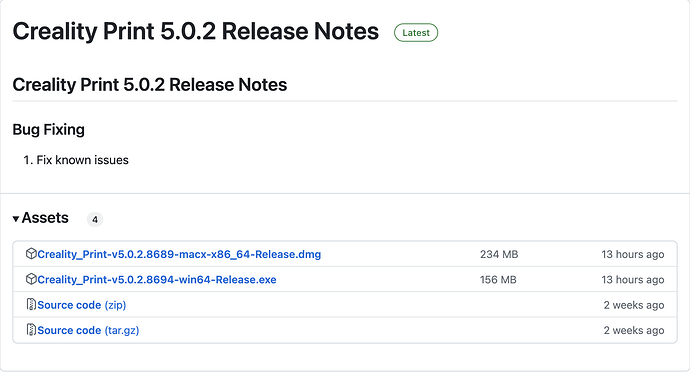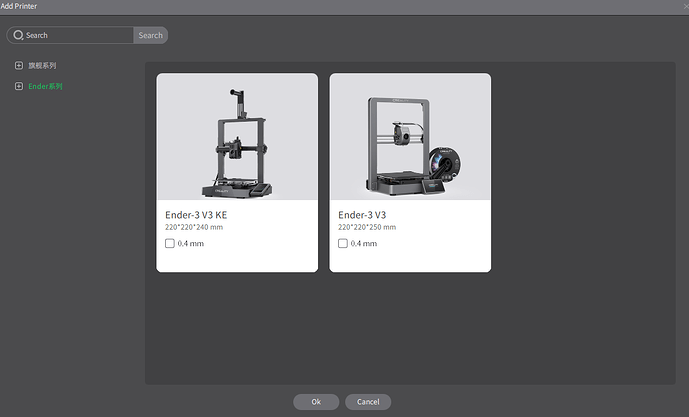I never got it to work. I figured it was made for Creality os much like I can’t seem to connect via WiFi as it’s looking for a printer running their moonraker perhaps. The new one issues a standard klipper PAUSE command it looks like need to see if I can turn it into m600 to use my macro guessing it’s in the advanced settings of the printer will play with it tomorrow while I’m supposed to be working.
Did all that but never got it to work on my K1 Max. Might work on other machines though…
Sounds like it may not be working correctly then. I just fired it up and sliced a file with the settings enabled and couldn’t find a code to issue a pause at the layer height.
The latest upgrade to Creality Print 5.02 for Windows and MAC are on github https://github.com/CrealityOfficial/CrealityPrint/releases , The update function within the program does not pick it up.
Creality Print version 5.0.2 is officially launched!
Includes Mac version.
CP team successfully launched the new version ahead of schedule!
I found a bug : Backfan(exhaust fan) does not turn on during printing
I checked the airfiltration checkbox and the fields 60% during printing and 80 % after printing
Maybe the Creality print team can look into this.
I have a Creality K1 max
Hey fellow, the latest version of V3 firmware is released, welcome to upgrade.
These two issues have been submitted to the team.
Hey all, I’m trying out v5 and really like it. I know that the Ender-3 Neo isn’t listed as supported but it’s what I have. Anyway, I made a new profile for it and have been tweaking it. I can get it to where my prints look really good except for a HUGE amount of stringing. No matter what I set for retraction length or speed, the stringing is the same.
Looking at the gcode, it looks like it’s doing a tiny amount of retraction here and there but it’s almost nothing. I’ve set the retraction parameters in the printer and material settings, but nothing seems to work.
Does anybody have any pointers or a profile that could work with the Ender-3 Neo that they would be willing to share?
Also, the gcode that is generated is heating the nozzle with M104 instead of M109. This is causing the printer to start printing while the nozzle is still cold. Does anybody know how to change that?
Hello , you try this in Start G-code:
M104 S[nozzle_temperature_initial_layer] ; set final nozzle temp
M190 S[bed_temperature_initial_layer_single] ; wait for bed temp to stabilize
M109 S[nozzle_temperature_initial_layer] ; wait for nozzle temp to stabilize
This work for me in a CR-M4 , i can share my start g.code if you wants .
good day.
In a full screen I can’t see the bottom right window for full, where it shows the heightlayer and other stuff in an animation), it is only visable for the top 50%
and you can’t scroll it visable.
maybe they can repare that in a next version.
you can create your own profile manual.
i made my own profile for CR-M4 .
it´s printing very well .
Next question, I run klipper via a Pi. I notice I cant upload this way? Is there going to be a feature for this at some point and time?
Would you be willing to help me build a profile for the Ender-3 Neo?
I suddenly started getting this error whenever starting Creality_Print. I’m running the latest version, and at first I didn’t see this, but recently it pops up every time I start. I can cancel and continue normally, but I’d like to find out why this is popping up.
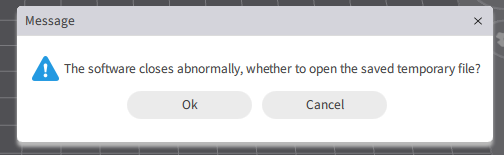
Also, a zero length file named error_hull_show appears in my project folder, but there’s nothing in it.
Yes I got that message also now and then just click ok and you have the wright settings from your last session.
I know I can bypass it, but I don’t think I should be seeing it at all. ![]()
Nope, I have to download to computer and then upload though klipper
yes , send me your type of filament,nozzle diameter,plate .
And if all Hardware is Standard/OEM .
Ender-3 V2 Neo ?