My guess is that there is something going on with the cloud side of things on the Creality side. I don’t fully understand how Creality Print interfaces with Creality Cloud, but there does seem to be times when it won’t connect, even though everything looks OK if one goes through the Creality Cloud app or website.
Assuming that your computer with the slicer installed and the printer are on the same network… have you tried adding the printer manually using its IP address…
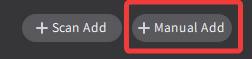
rather than using the Scan Add option? I am curious if manually connecting would work ok?
As I wrote, I tried to add the printer manually, but withlut success.
Out of the blue, the printer appeared in the slicing program today as if it had never been any different. I have done nothing else for it.
I will continue to observe the behavior over the next few days - especially next Tuesday. Thanks for your tips though. Maybe I will need them again after all.
Just throwing ideas here…
IP address conflict…
Virus Software. I have Kaspersky and it checks for new devices and blocks them sometimes if I don’t check.
That is what happened to me back in December (my printer was not showing in Creality Print one day, but came back the next) and why I suggested it is a glitch on the Creality side that would eventually resolve itself. It may also be a regional thing as I did not experience any issues over the last few days. Hope I did not just jinx it and hope your connection issues remain resolved.
Aargh, it seems I jinxed it as my printer is no longer connecting through Creality Print this evening. It showed as offline under devices. It worked fine the other day. I can see it in Creality Cloud on both the app and the website. I uninstalled Creality Print completely (checked all the boxes for configuration files and even models). Rebooted my PC and reinstalled. Power cycled the printer. Tried manually adding it in with the IP address showing on the Nebula Pad (which is the same showing in the Creality Cloud app) No joy. When I look at devices under Personal Center, it shows the printer as offline and disconnected. Now, I guess I just wait and hope. So frustrating!
Just a thought. I wonder if there is something related to the release of a new printer that is causing this? Not suggesting anything on purpose, but just a bug somewhere. If not, it is certainly coincidental timing.
And, it’s back. No idea why this happened, but my printer is connected in Creality Print again.
i now have this exact issue my sonic pad with e3v2 wont show up anymore and when i hit scan add it is there but when i select and add it does nothing
firewall is good. it sees my k1 max and prints
deleted and reinstalled creality print still no change
nvm turned off printer match in device and now both printers are their and can be selected
I just recently downloaded the latest version for Mac OS and I am not able to add my printer (Ender-5 S1 w/SonicPad) under devices. I can scan for my printer and it shows up and gives the correct IP address, but when I select it and click ‘Add’ it removes the checkbox and doesn’t add the printer. I have tried adding it manually using the IP address but it says ‘The printer cannot be found’. Tried everything that has been suggested in this thread, but thinking it might be a bug.
Looks like I figured out the issue. SonicPad was plugged in via ethernet, not using wifi. Once I disconnected it and connected to wifi it looks like things are working now. Not sure I’ll be using Creality Slicer as my primary software regardless. I have had good results using OrcaSlicer. But, wanted to test out the new version of Creality’s to see if there are any quality or speed differences compared to Orca.
same situation in here. I used to use ethernet but printer under device is gone. manual adding is not working. it was work properly few days ago.
Sure sounds like a bug to me. I have a 2 day old KE and printed all day yesterday via Creality print over wifi. No issues. Today, printer not found by scan or manual add. It shows up on my router with 192.168.0.173 and that also shows on the touchpad on the device. On a Macbook with the latest creality print available. Deleted and re-added it on the printer, re-booted wifi. Still not found. Dont think it matters as I don’t use it, but logged into creality cloud too. This is really troubling. Bought this KE so I wouldn’t have to be playing with USB sticks!
Update: 2-3 hours later, left home and came back and did a printer scan and it came right up and worked fine, similar to what others have said. My router was clearly seeing and showing the printer on the network when it wasn’t responding and I rebooted everything, printer, deleted network on printer and re-added, rebooted laptop, rebooted router. But, 4 hours later came home and re-scanned in Creality print and there it was. Going gangbusters now.
Same problem here that printer shows in web but not on LAN.
Tried turning off windows firewall, re-installed both printer factory settings and creality print software but still no difference. Also removed the printer from the cloud and re-added it…did not help. Scan add/manual add both dont find the printer.
Puzzling is that LAN printing worked fine when i got the printer but now suddenly does not work.
Any help on solving this?
Same issue here. I assembled the printer, went through the initial setup and it added the printer. Now a day/two later its not recognizing the printer at all over the network… What the hecks the issue with this and why isn’t there any real actual help here from the company?
Hello @korhayus , @WilBerry , @Mainuh , @Jongho_Son , @clenaghen , @Hypertech , @char … ![]()
![]()
Welcome to the Creality Forum…!
There are so many variables on users private networks and it usually turns out to be router settings, virus program, windows, reboot, firmware, interference from another device, etc..
Do a search on FB Creality Official User Group and you’ll see all the different issues that come up causing a connection problem.
Update: I flashed my machine back to 1.1.0.9 the original firmware that came installed and it appeared back in my Creality Print software. I can do my “LAN Printing” again and all the previous functions I lost before attempting to upgrade to the 1.1.0.12 firmware. Try it out?
K1C worked great for a few days. Now no matter what I do Creality Print won’t connect via LAN. Windows 11, latest firmware on printer, latest version of creality print. Network is designated private, enabled creality print in firewall settings, even tried turning firewall off altogether. Scan add and manual add both have same result. It’s been this way for days. WTF am I supposed to do and why hasn’t Creality solved this yet? Had the same problem with my K1 so I sold it and bought K1C hoping it would have some of the kinks ironed out. This is really souring me on Creality tbh
Have you registered the printer through Creality Cloud? If so is your mobile and Creality Print on your PC both logged in with the same user ID? I had this problem and somehow I had a different userid on my phone and PC, once I logged then in on the same id all worked ok. The fact you have the same problem on two printers points to something other than the printer is causing the problem.