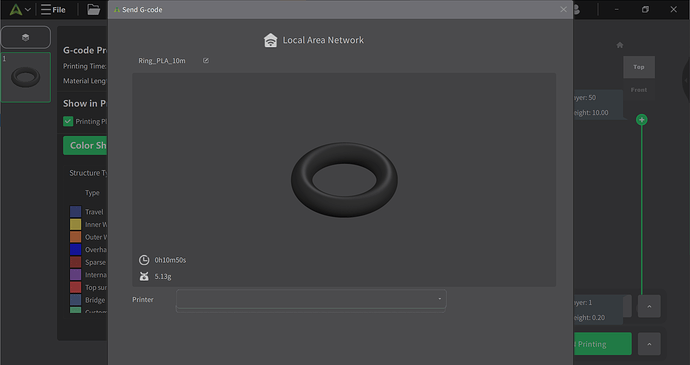I have the same issue the K1C worked perfectly then suddenly it wouldn’t connect to the Creality software. Manual add seems to add the printer but when I select it for Lan pricing it just disappears. I can ping the printer so it is connected to the internet. I and everyone else on this page need some help!!
How are you connecting? My printers show up but because I am connected via Sonic Pad I can’t connect to them. I have work arounds, sending print via web interface.
Latest version of CP5, can still see that I have the Sonic Pad connected to the correct IP address, can see that there are 2 printers connected to it, cannot add the 2 printers or use them. Having to manually use them through the web interface still.
Just want to add my name to those complaining about printer not showing up in CrealityPrint even though it says it’s connected to our network. Only think more annoying is Creality’s lack of response to what seems to be a common problem. Gotta save file to thumb drive and manually take it to the printer. Can we get some help here?
Using a K1 Max and have issues where randomly CrealityPrint says there are no printers. When checking Workbench/Devices I can see the printer. It says it is connected.
When I goto Workbench/Print Files/Locally Uploaded select an existing file it says “No devices found.”.
This is a CrealityPrint platform issue as I have printed multiple times today and this problem has occured over multiple days.
Please FIX this ASAP Creality!
Thanks
Jon
And it has failed again. The only solution is to switch the printer OFF and ON. Surely this cannot be the solution in 2024?
Hi Jono2010, I had the same problem on an Ender 3 v3 KE and what I did was update the firmware and restore the factory settings with the new firmware version from the touch screen.
Then the Creality Print v5.1 detected the printer on the network.
I hope you can try it and it works for you.
K1Max firmware version 1.3.3.29 exactly the same problem as everyone who has already written here. there is a printer on the network, the slicer sees a printer on the network, but it is impossible to add a printer to the devices tab. I tried slicer 4.3.8.6986, 5.1.4.10249. ping goes to the printer, but the web interface on windows is not displayed even just in the browser. On android and linux, at least the web interface is visible in the browser.
I had similar problems when I first received my K1c. The problem was creality version of klipper does not include a general API server. I followed the instructions from the below you tube video to root the firmware and install moonraker and other apps.
Moonraker is a Python 3 based web server that exposes APIs with which client applications may use to interact with the 3D printing firmware [Klipper].
UNLOCK Your Creality K1’s FULL KLIPPER Potential (youtube.com)
Bill
What’s the matter? Updated Mac to Sequoia. Updated Creality K1 MAX to the latest version. The version of the Creality_Print program is the same v5.1.4.10249-macx-x86_64-Release, but the printer does not connect to the local network!!! I tried resetting the wifi settings, rebooting the Macbook, turning the K1 itself on and off, but the Macbook K1 does not see the printer. Everything worked fine before, but now I have been working with a flash drive for 4 days.
I am a newbie and it was convenient for me to start printing through Creality_Print.
I tried adding the IP manually, but it is not searched. I tried adding the printer IP in CURA, but it is not searched either. At the same time, I see the printer through the mobile application and also see the video from the camera.
Is there a solution to this problem? So that you can work from Creality_Print?
For developers: This is the most viewed topic for discussion on the forum, more than 9t views!! Apparently, a large number of people have this problem and it is necessary to fix this bug, and not spoil the impression of the creality printer line.
After upgrading the Macbook to Sequoia, creality print stopped working.
The solution to the problem that helped me:
- Completely delete creality print and all related files. You can use special programs.
- Delete the network and reconnect to WiFi.
- Restart your computer
- Install creality print
- Scan the environment in creality print and select your printer)
There is a problem somewhere in the software with updating network.
K1 shoving 192.168.1.222 creality Print 5 showing 192.168.1.220
If the router stops and starts again, it gives the printer a new address, Creality Print 5 is not updating the adress.
It is not updating. Any one knew to do this manual, without reinstalling everything!
I have been using my K1C for 5 months without problems. This week I uploaded the firmware to 1.3.3.36 and the printing software (CP) to 5.1.6.10470. Since then, it is not no possible to print by lan (printer cannot be found), as other people reported before. The printer is shown in Creality Cloud with full control. I have applied all changes and tips that experts suggested without success. IP in the printer and the router are the same. CP can access to Creality cloud. Printer has been reset. CP uninstalled and reinstalled.
Please, fix this problem as is already taking too long for many users.
I wonder if it is like my Qidi printers wherein you add a port number to the end of the IP address ie:- 192.x.x.x:10088
Thanks for the suggestion. Last night I turned off the router and the printer, this morning I turned on the router and a few minutes later the printer. Now the printer has taken another IP address and the printing program can see the printer. I don’t know how long is going to work, fingers crossed… I’ll keep you updated.
i have this same issue 12/02/2024. my sonicpad eth0 ip is xxx.xxx.xxx.081 and it is detected when i use the + scan option in creality print.
it is detected by advance ip scanner and the port 7125 also.
when i do add in creality print nothing happens.
what do i do? using 5.16.10470 and dragging/dropping gcode is getting to be a hassle.
using a ender 3 v3 se
another issue i have is since i’ve started using the sonic pad none of my settings get saved, for example every print i have to adjust the movement parameters from the default 5000 to a more realistic 500 because the printer can’t print at those speeds or at least i haven’t been able to figure out how to print at those speeds without the print looking like the leaning tower of 3diza
hi same issue here with connectivity, Printer show online in Cloud app. if I do scan in creality print it is detected. But when I click Add the small detection hook goes away and its not added. if I try manual it does Fails.
Using VerionV5.1.7.10514 its been like that for a lot of version… Using the Cloud app is annoying with all the duplicate windows and lack of speed.
PLEASE Creality Fix your Software
I’m having a similar issue, but the scan in Creality print isn’t detecting the device. CrealityCloud app on the phone works fine. Same results on Version5.1.4.10249, 5.1.6.10470, and 5.1.7.10514.
My solution: I went into my wifi router LAN settings and expired the DHCP lease for the printer, and forced it to get a different IP. After this, I rescanned for the 3d printer from Creality Print app, and it immediately showed up as available and I was able to print.
Back story: I had the same problem as others. I have an Ender-3 V3 KE. It was working well for a few days printing over local wifi (not cloud). Then one day it stopped working, showing the printer as Offline. I tried lots of stuff (including power-cycling the printer, updating to latest firmware which proved the printer had network wifi access, factory reset, disabling firewall, reinstalling Creality Print, different computer, etc), but it didn’t work.