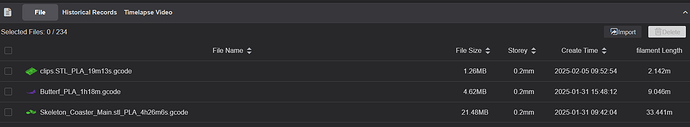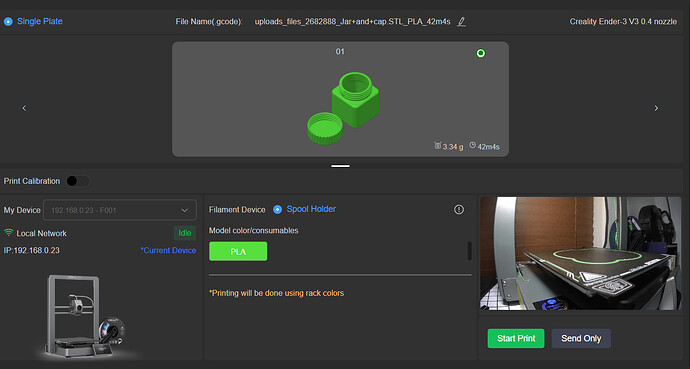CTRL scroll button works for that too
Does not work for me.
I am having the same issue as Gweely - my print starts and will just stop after a few layers. Tried this 3 times using different stl files that worked fine in V5. I skipped V6.0.0.1078 because it didn’t even want to start up properly for me. V6.0.1.1375 seems to be better, other than the failed prints ![]() . I am also using a V3 KE printer.
. I am also using a V3 KE printer.
New version still not seeing my Sonic pad or my Ender 5 plus, has Creality totally given up on legacy kit?
Bro did you just leak ur own IP willingly…Lmao. Thats your devices IP, specifically a private IP.
hey Bonfire is it even worth using V6.0? Im still kicking 5.1 or whatever
@optix I have 3 Creality printers the only one I can use with V6 is my V3KE, works as well as Orca. So 1/3 of my Creality printers, not really worth it when I can run all 3 Creality and both Qidi and a Snapmaker using Orca,
That was/is not my IP, but I would like to know who it belongs to.
This is the most insane thing i’ve ever seen. Their own CFS does not work/sync with their own Slicer.
It’s just driving me crazy. How can they even release this when it doesn’t work when it used work with 5.1?
Been running V 6.0.1.1375 on K2+ and K1C. I usually get a good first print in a cold start session, but soon V6 starts failing with WiFi connection. Two prints in a row impossible. Can’t connect to printer. Cold boot reset is only way to get the connection back. I am only 5 feet away from router so it is not a weak signal problem. V5 has no problems at all. Pop up window sizing still a PITA. V6 is extreme BETA, not ready for prime time.
I’ve tried and tried and tried, to import profiles from CP5, or Orca, to CP6, to no luck. How did you import the CXPRINTER file, CP5 makes?
True. However when the installer offers to delete the old version, it would be good to have know it is referring only to the previous version 6 files, not to version 5.
Odd issue with the latest version of creality print 6. When i use one click printing, it starts to print the last file that was printed rather than the one that was just sliced and sent.
I just sliced and tried to print the ‘clips’ but the print that started was the ‘butterfly’.