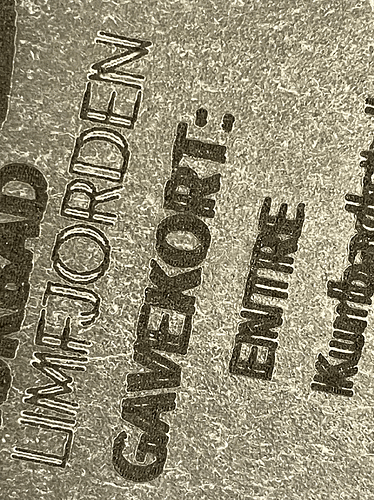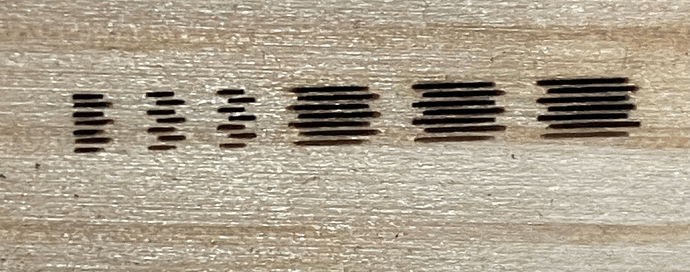When I try to engrave a small text, with my 10W CR- Laser falcon engraver, I get double lines as if engraving the text twice slightly offset. Does anyone have a suggestion for solutions?
Hi there.
Your problem seems to be the same type as this post : Falcon 10w laser misses the mark on second pass
Please take a look and let us know if that helped.
Thanks for the link!
However, the problem is slightly different:
I find that the double lines are throughout the X axis - as if it engraves offset depending on whether it comes from one side or the other.
At first glance it looks like the error could be due to the firmware - I have tried to update this but have nowhere to see if it was successful. This has led me a little closer to a possible reason why I am experiencing the problems: Maybe my TF card port is not working - until now I have only engraved via cable, but for the sake of the experiment I tried engraving directly from the card - which did not work!
(I have tried with 2 different freshly formatted TF cards - which work fine on my PC but apparently do not work in the engraving machine)
I have a dialogue with Creality (response with delay). So far I have found that the hardware seems to be well put together and running smoothly - but hope they have a solution to what my best guess could be a hardware (or firmware?) error preventing me from updating the firmware. I have seen in a youtube review someone who had an apparently parallel challenge, but was able to solve it with a firmware update.
If you happen to know of a method to flash the firmware on a ‘Creality CR-laser Falcon Engraver’ via the cable connection - or a way to ascertain what version of the firmware is installed, I’d like to try and see if it fits my theory
When the machine isn’t power on, do you feel a tiny loose when trying to run the carriage from left to right?
Of course I’m not in front of the machine, but it “feels” like something is loose and allowing a slight movement left<->right when it stops.
You might have already done the following, but just to be sure:
- Check that the gearwheel on the x-axis motor is tight enough
- Check that the carriage wheels are tight enough to not allow any wobble, but loose enough that it can move freely left and right
- Ensure the belts are tight enough - you can compare between the 2 you have on the unit
As for the firmware, I have no clue on how to check which version it’s at.
Like mentioned, my laser ins’t connected to my computer, so I don’t have access to the console, but you could try the following:
- Connect your laser to the computer but make sure it is off.
- In LightBurn, go to the console tab, and ensure the right com port is selected.
- When you turn the unit on, you should be seeing a bunch of text going by. Isn’t there something that could hint on the firmware version there?
Something else to try is to enter $$ in the console window to get all the inner configs which might have something there as well.
Lastly, try to enter $I (not sure if case sensitive, but it’s a capital ‘i’) in the console window to view “build info”.
Thanks for the reply - it allowed me to find the firmware version but that was not where the error was. But I think I found it somewhere else:
There is a small notch in one of the wheels on the X-axis and small ‘islands’ of dirt build up where the wheel runs on the aluminum rail. When I removed this dirt the displacement became less and I guess it is completely solved if the wheel is changed.
Thanks again for your help and valuable input!
Happy you found the issue!
Next step - fix it ![]()
Cheers!
Hello
Thank you for your answer - it solved my challenge to replace the wheel that had a small notch, but it is good for others with the same challenge to hear that there may be several solution options.
Best regards
Rune
Thank you a LOT!! You solved my problem too. THANKS!