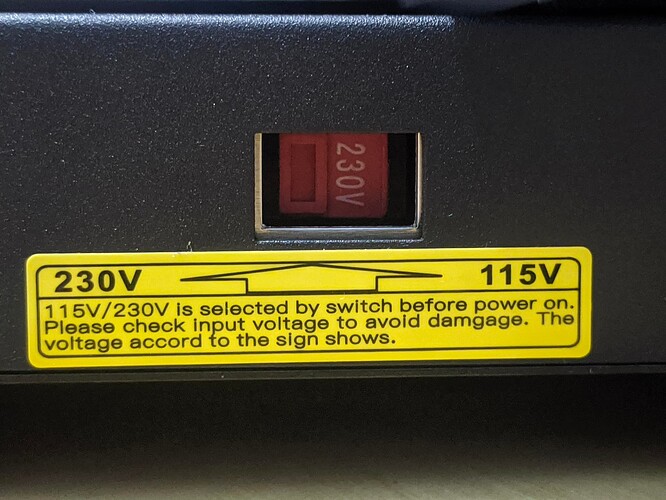Hola to my soon to be new friends, We just got a Ender - 3 V2 3D Printer- for Christmas. We put it together and was going to do the bed leveling so we can run our first test print, but the printer is stuck on the auto home “Homing XYZ Please Wait until done” I have seen other Ender model with the similar issue but I have not found a post post that can guide me on how to troubleshoot this. Please help. Thank you.
HI @gtt115 and welcome to the forums.
Have you checked to see if the printer has a voltage selection switch? If it does make sure the selection switch is in the correct position for your region.
Also check all connections are plugged in fully and that none of the belts are loose.
We live in North America the standard here is 120V. All connection have been checked. Also the belt tension as been checked too. What else would you think is wrong. This is a brand new printer. Freshly build by following very careful the instructions, in addition I did watch a few youtube videos prior to start building it to ensure I was doing it correct. Please Help.
Just to be sure as you didnt say whether you had checked the voltage switch or not…
There should be a switch on the machine that looks like this…
Ensure it is in the 115v position with the printer turned off.
Yes, That is correct. it is set tp 115V. What else should I check? Also, when you do respond please provide some troubleshooting ideas outside of the simple stuff.
As an added details the z motor moves up a few millimeters and the extruder spins for a few second and that is all is doing.
OK I was able to find the issue. It looks like the cables for the E and X motors were swapped. I did installed it correctly but the labels are not. SO these were not connected to the correct port on the motherboard. I am running my first test print now… Thank you or your assistance.
Glad to hear you were able to find the fault and rectify it, here is hoping the printer works as it should for you now ![]()
I purchased a refurbished cr10 v2 off a known seller on ebay. When it arrived and setup i hit the power button and nothing happened. Luckily i already had a ender 3 v2 that was given to me learned how to modify and check every connection and screw. Well after checking every screw, belt, connection and finding wires loose and terminals redone, this time everything started just fine.
My simple point is you learned about the guts and structure of your printer, where things go and hook up, a beginning to understand the truth and bs that may come your way from the learning process. Enjoy i do each day. Bob m.
My son’s story is exactly like yours. This is a device I bought for him for Christmas. Took all the pains to assemble it only to end up on the ‘Homing XYZ’ screen when I turned it on. Your post out of the countless I reviewed was the only one that came to the rescue after I swapped the E and X connectors. Thanks a million times.