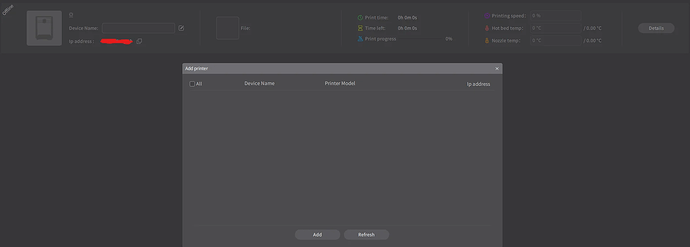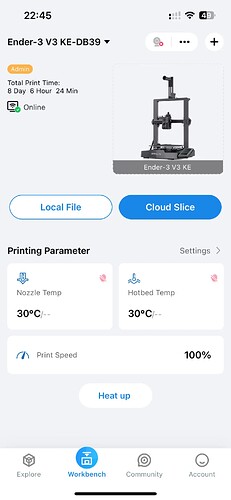My Creality Print 5.1 app on my computer can’t detect my printer, but the Creality Cloud app on my phone sees the printer online. I’ve tried factory resetting, rebooting, downgrading, and upgrading, but nothing has solved the issue. Can anyone help me with this?
Have you tried manually adding the printer via the ‘add’ button?
Personally I think version 5 is not ready for prime time, I tried it on my Mac and it was buggy as a jiggy wiggy doing the jitterbug! ![]()
I rolled back to the latest version of 4 and it all feels warm and fuzzy and just works as it should.
Anyways I would try to manually add the printer and if it doesn’t work I would probably not fight with it and revert back to version 4.
Good Luck
I tried to add manually but it didn’t worked either. Also i try both creality print 5.1 and 4
I even tried KE version .12 and .14 it works perfectly yesterday but today i am having this issue
hmm, that is odd. I know that on dhcp sometimes the printer can grab a new address, but even then it sounds like your savvy enough to be able to get the ip address from the nebula console.
Perhaps a virus protection or firewall software is blocking it from the network for some reason? I know you say you can see it from the cloud app so at first glance that wouldn’t seem to be it but it might be something to look into.
Maybe review any firewall logs, I mean it was working yesterday but not today so something on the local network changed that has blocked the printer from being discovered.