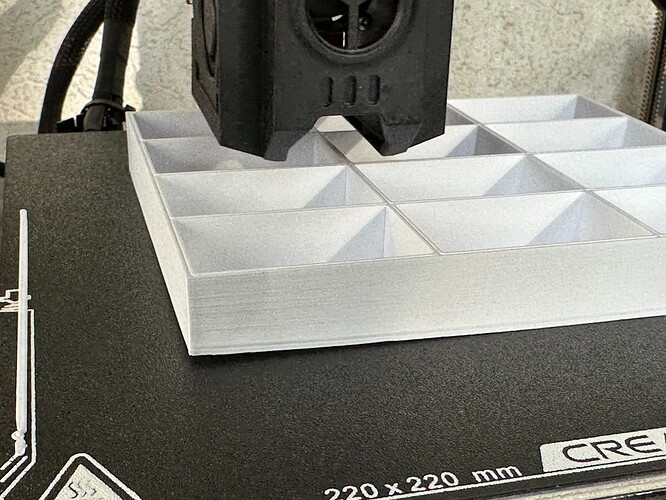I am just about to give up and return this printer to the seller - large prints just keep warping, no matter what I try, and I tried a lot - different nozzle and bed temps, advanced settings tweaking. Issues present with both PETG and PLA+. Left front corner seems worst, but all four are affected. Model seems to have a good adhesion, first layer always looks good, uniform and stable, but later in the print it just goes up gradually. Bed is sparkling clean and auto levelled.
I had warping issues with my KE on small and larger ones. I tweaked the fan settings to start much later in the layers and I also used a JT16 glue stick. I suspect that it’s the fan that’s the issue and not likely some type of cold air draft. If you haven’t done so already experiment with turning off the fan until later in the print. It took me a while to figure out the right settings for what I print. Also, there is a slight possibility that the bed isn’t heating up evenly(?). Does the warping happen in a specific spot/corner or is it all over?
If the bed is too close to 60C it is more likely to do that, glass transition temperature of PLA is 60. I would try it between 45-50C, quite happy to use glue stick too.
I tried levelling the bed by sanding down plastic standoffs under the plate, since the corner that had the biggest issue was the highest by 1mm. The issue moved from that corner to another one. I wonder if auto levelling is actually working properly, even though I am on the latest firmware version. It could be also the uneven heat dispersion, I will check the temperature on various spots close to the edges.
Levelling did not make a difference and temp seems consistent on the corners. I’d like to avoid messy glues, so will try with a glass bed that I have.
i’m getting exactly the same thing so far I haven’t found a solution but other forum seems to suggest not having the bed too hot as well as the fan being a factor
I had the same problem with my first large print. Setting the table to 60 degrees Celsius helped. Previously, I set it to 45 degrees according to the filament manufacturer’s recommendations and it was not enough.
Also turn off cooling for 3 layers.
A slight breeze through the printing room can cause that (My dog opens the sliding door and hasn’t been taught how to close it!). I am in the process of building an enclosure to prevent that. I know its a bit of a pain in the bottom, but put a brim around it, it really does help with adhesion and they are not that difficult to clean up… BTW… I use 230deg nozzle temp and 60deg bed temp for PLA. That combination works well for me.
Sorry, Forgot to tell you, one other thing I have changed on my KE is when you do the bed leveling, select the auto Z offset, then go to the adjustment setting where you can adjust the Z-Offset and drop it by two clicks. worked well for me!
Is that adjustment under Creality Print or on the Nebular?
On the Nebula, in the adjust menu* there should be Z-offset, adjust that when the print starts. I run a wide skirt around my models to adjust the z-offset before the main print starts.
*read about someone on r/reddit that didn’t have the z-offset for some unknown reason.
You can do it on yours printer touch screen. On KE second icon and on top there are three tabs. There is Adjust tab and you can lower nozzle by clicking “-” on “Z Axis Comp.”
For me and PLA, lowering by "one “click” works nicely. “-” means lower and “+” is higher. Do this after z offset calibration. For PETG i do not change anything.
Calibrate your Z offset or whole bed at 60 Celsius, not on cold bed.
I am not an expert. I have my printer for few weeks but this work for me.
Thanks.
I have a problem with the KE giving a Code E0500 and Exception Key 2401 at the end of the calibration run just before starting the print, normally first up in the morning. It means the print nozzle is contacting the bed. Creality are sending a new strain gauge and circuit board.
Probably not a good idea for me to lower the Z offset at the moment until this problem is fixed.
Had mine since release, printed about a dozen rolls of filament, never used Glue Stick, I clean the bed with iso every couple of prints or if my fingers touch the bed. Bed looks as good as it did on day one!
Creality Print V4! Still trying to get my head around V5! I wish Creality had an import settings!
This was the solution for me, I use Prusa Slicer and turn off the Automatic cooling.
Hey @zdravke! ![]()
I’m not an expert but what I would do is thoroughly clean the print plate. This link may be helpful: Print Plate Cleaning