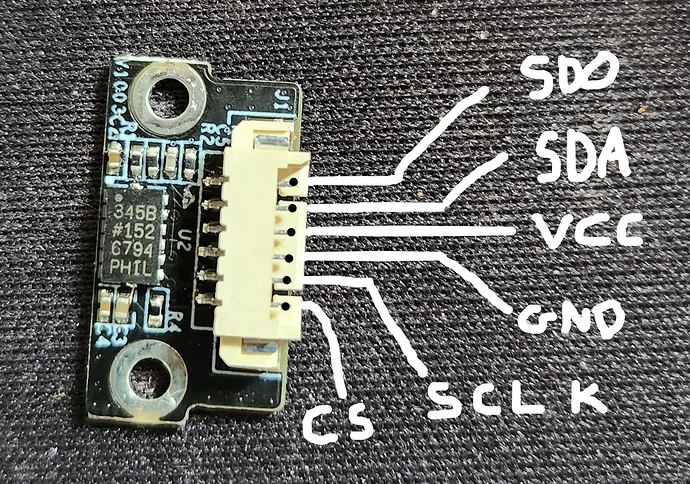I’m playing with the SPI port that is used to connect the g-sensor. Looks like the USB-C port on the back of the pad is just connections to the SPI bus. My guess is that USB connector and cord are being used as the twisted pair wiring transmits better.
Using a Pi Pico, I’m able to get a byte back and forth and blink a LED. I’ve shortened up wires, wasn’t always getting transmission. Don’t have a logic analyzer and my old scope is too slow and seems to be dying. So marginal results right now, about to dig deeper.
Pinout for connector from reddit:
Mating connector for sensor cable that works.
To transfer using SPI from command line in rooted shell:
cmd_spi transfer /dev/spidev2.0 0x55
Pi Pico is sending back a couple of bytes as well but I haven’t gotten very far yet.
I also see a binary for cmd_gpio, it gives the following brief syntax guide:
cmd_gpio usage
-h/–help : show help info
set_func gpio funcs… : set gpio func
get_func gpio : get gpio func
get_value gpio : get gpio input value
set_value gpio 1/0 : set gpio output value
about gpio:
like the PB18, PA16,
about func:
common_func:
func0: device func0
func1: device func0
func2: device func0
func3: device func0
output0: output 0
output1: output 1
input: input mode
int_lo: interrupt by low level
int_hi: interrupt by high level
int_fe: interrupt by falling edge
int_re: interrupt by rising edge
int_lo_m: interrupt by low level, interrupt is masked
int_hi_m: interrupt by high level, interrupt is masked
int_fe_m: interrupt by falling edge, interrupt is masked
int_re_m: interrupt by rising edge, interrupt is masked
pull_func:
pull_hiz: no pull, keep hiz
pull_up: pull up
pull_down: pull down
So, with SD0, SDA, SCLK, and CS, there may be 4 easily accessible gpio pins available.
I’m wanting to add a MMU, some physical start/stop/pause buttons and status LEDs. I just have to get reliable communication through SPI or GPIO, a polling program on the KE (probably python), a button/LED/MMU control program in C on the Pico.
Thoughts or advice greatly appreciated. I’m a machinist by trade and just hacking my way through C and low level Linux.