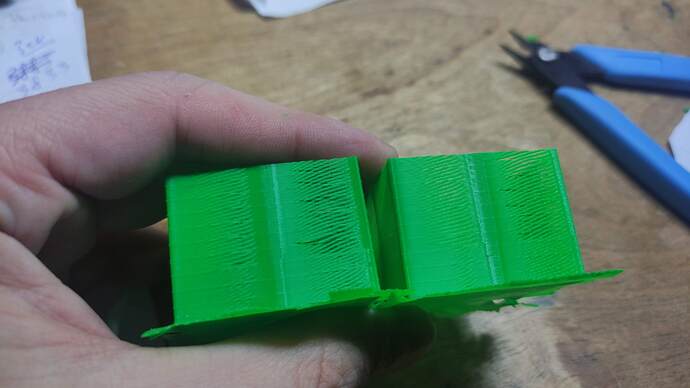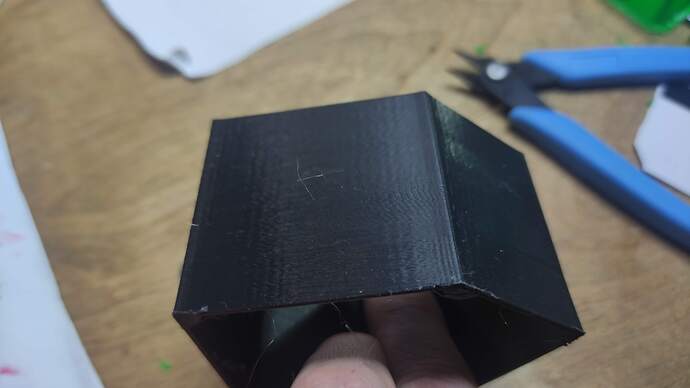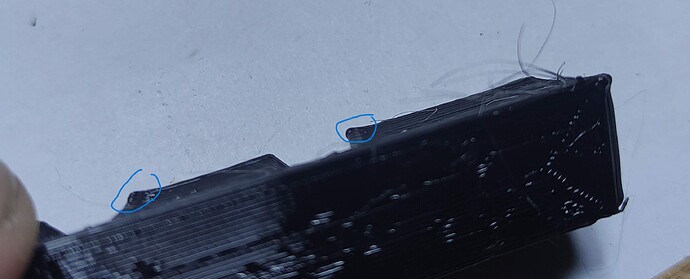Hi there!
Does anybody manage to use pressure advance?
It the same with no dependance from K factor.
Two test with 10 steps 0 to 0.2 and 0 to 1 - strange change with no correlation to supposed K steps.
Hi @Pavel_Rokov welcome to the forums!
Pressure advance is generally used to make sure corners are sharp and clean during high speed printing.
What is it you are attempting to fix?
I have the same issue. The pressure advance tower looks the same everywhere no matter what start, end, or step values I use. I don’t think the gcode is being modified correctly to change pressure advance accordingly.
It could be that the printer firmware is not fully geared up for pressure advance tuning yet.
The only thing I can really suggest is to try using Orcaslicer which has a pressure advance test built in. You should also be able to specify pressure advance values within Orcaslicer too.
Well actually Creality Print has its buil-in pressure advance calibration. the question is why nothing happens with different K
I checked the code - it was correct, new K value for each layer
I tried other tests - used by most people
I add custom code in the beginning in each my print and change K from 0 to 1 - no difference
Hello everybody! The “pressure advance” function is supported by the Clipper firmware. The Marlin firmware is installed in Ender 3 v3 SE.
In Marlin has an analog of such a function, called “linear advance”, but in the Ender 3 v3 SE firmware, it is disabled for some reason.
I hope it will be included in the new official firmware. Otherwise i will have to change the printer.