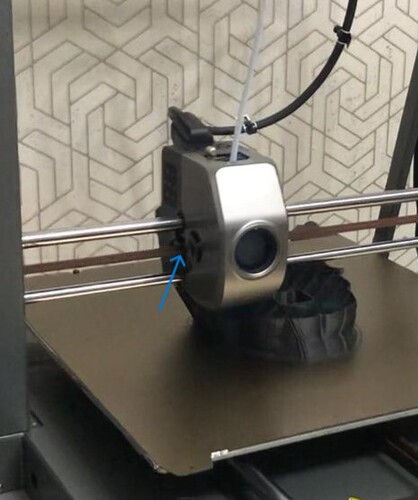The latest 1.2.1.13 firmware (which is already available as an online upgrade) has optimized the bed leveling effect, so I think your problem can be solved!
I have a couple Ender 3 V3 and I figured out my mesh being off by a lot.
There is a problem with the thickness of the foam on the back of the bed,
The foam puts pressure on the wires and ultimately puts pressure on some of the sensors.
This makes the bed mesh go crazy. remove part of the foam to relieve the pressure on the sensors corrects the issue and I now have pretty much perfectly flat bed mesh.
Each of my Ender 3 v3’s has different thickness foam layers, which mean some people are going to have issues and some will not depending on what type of foam is on yours.
Can you post a picture of your bed, that might be helpful to others.
Oh man I think I may have been completely wrong. Disregard my post. Something I did taking the bed apart 18 times fixed my mesh bed level issue, but I just confirmed it was not the foam.
Всем привет, на моем 3V3 plus тоже был большой перепад. Прежде чем делать какие либо манипуляции со столом, нужно проверить балку Х, и убедиться, что она стоит четко горизонтально. Расстояние от стола до нижнего стержня должно быть одинаковым. (красные стрелки на фото) У меня был перекос около 0,7мм, это происходит из-за разной натяжки ремней. выровнять уровень оси Х можно с помощью 2 маленьких винтов по бокам печатающей головки (фото 2), с помощью них можно натянуть ремень и выставить горизонт оси Х. Вращая по часовой стрелке правый или левый винт будет натягиваться соответствующий ремень.
In my case xz belts were have different length. Approximately 2 mm (1, 5 tooth). After cutting, and tention length of x-bar level and bed become much better 0.3 mm max.