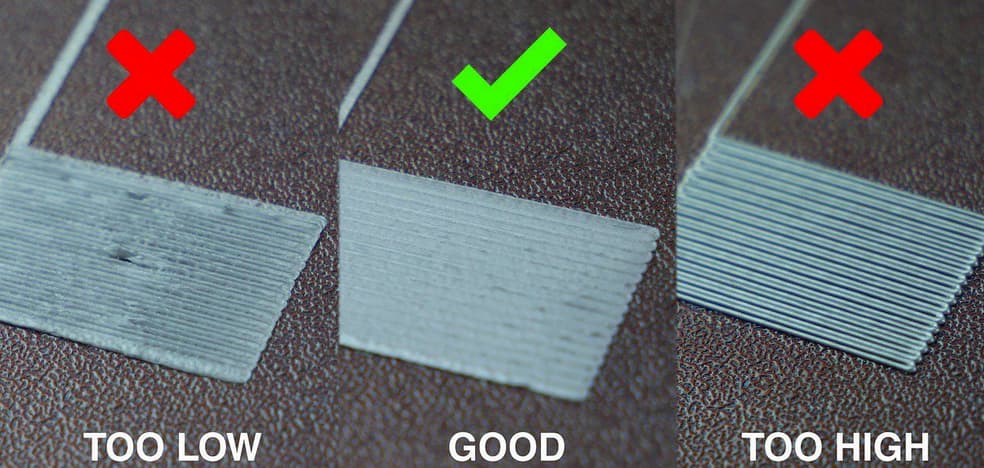Our new Ender V3 SE set up on Christmas Day has been printing fine. Printed 5 things perfectly and went to print again today and it’s not adhering to the print bed and end up with globs of PLA on the nozzle. Have cleaned the print bed and checked for blockages - there were none. Have levelled the bed again and changed the PLA for brand new one. Nothing has worked. Any help appreciated.
Hot end temp 190. Bed temp 60. Same settings as all previous prints.
Wash the bed with dishwashing liquid and water, dry with paper towels then wipe it down with isopropyl alcohol. Then wipe down before each and every print. Probably repeat the wash every 10 prints.
Hello @Hannah_Bothamley …! 
Welcome to the Creality Forum…! 
What are you using to clean the build plate…?
It would be best to use a good dish soap every few prints and some isopropyl alcohol (not rubbing alcohol).
Every few prints or so wash with dish soap. One that says it cut through grease like dawn or something.
Dry it and then wipe with the alcohol…
Find the z offset and adjust that also.
Didn’t see your reply. Sorry.
Think we replied at the same time again lol.
Hi
Check the belt tension both X and Y.
Also read up and check the rollers on the X axis they do need regular adjustment.
Once you have done this run a full auto bed level and try printing again.
Used fairy liquid to clean the bed plate, don’t have any isopropyl alcohol so have ordered some of this. We adjusted the z offset but it was still the same. How close should the nozzle be to the bed?
I’m not familiar how you adjust that on your machine but it should be close enough to squish the filament down to stick properly. Try printing a test piece first to see how it looks.
A minus number would put it closer to the bed. (example… -.01mm)
I would also try bumping up the nozzle temp to 210°C and see how that works.
1 Like
Hi, I had exactly the same problem as you, new Ender V3 SE a few days ago, first few print printed perfectly, then the globbing and not sticking to print bed started. I also tried the same things that you did.
Here’s how I fixed it.
Search ‘CR Touch Auto Bed Level Cube’ on thingiverse.com There is a Z offset video on there, download the cube and follow the video.
Increase the first layer of print to 210 - 230 and I put subsequent layers to 195.
Also clean the bed with isopropyl.
This has fixed it for me
Michelle