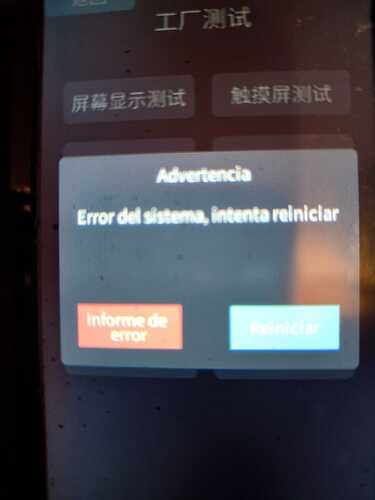Greetings to all and thank you for your time and attention.
I recently installed a Nebula Kit on my Ender V3 SE, the entire installation process flows correctly, even after install I can print from the PC, the problem occurs after turning off the machine. When turning the machine back on, a system error appears on the screen (screenshot attached).
I have tried to restore factory settings and reinstall again, I have tried to update the firmware (Creality Nebula Smart Kit Firmware - Creality) and always with the same result, the error appears again when the machine is turned back on.
Hi, I have exactly the same problem. I reverted to the original firmware and pad and it works fine. I then installed the nebula pad and upgraded the firmware and have the same error again. Has anyone found a resolution to this?
Same problem… ![]()