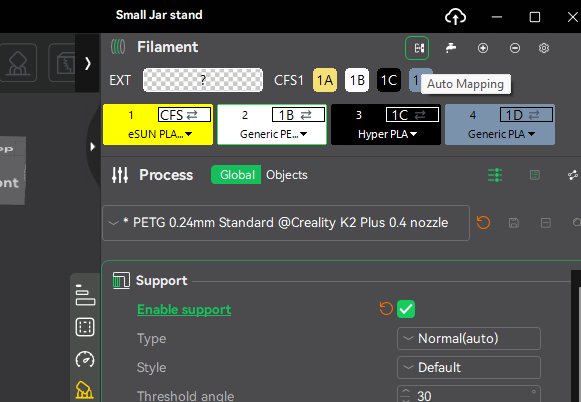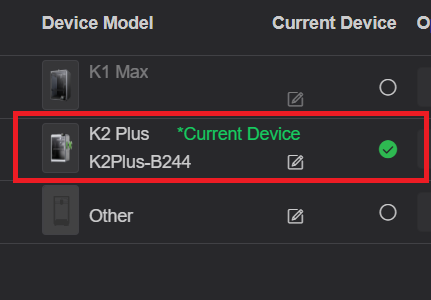…but for some time now the selection of filaments in my K2+ printer has not been reflected in Creality Print. Is there some way to click a button to tell Creality Print “Read the filaments from the printer”? I feel sure there used to be, but for the life of me I cannot find it now…
such as this?
I’m away from my PC, but I will check that out sometime over the w/e…thank you!
Certainly seems similar, though I haven’t encountered the “unedited consumables” part. I’m hoping the answer given by EvoLabs is a fix.