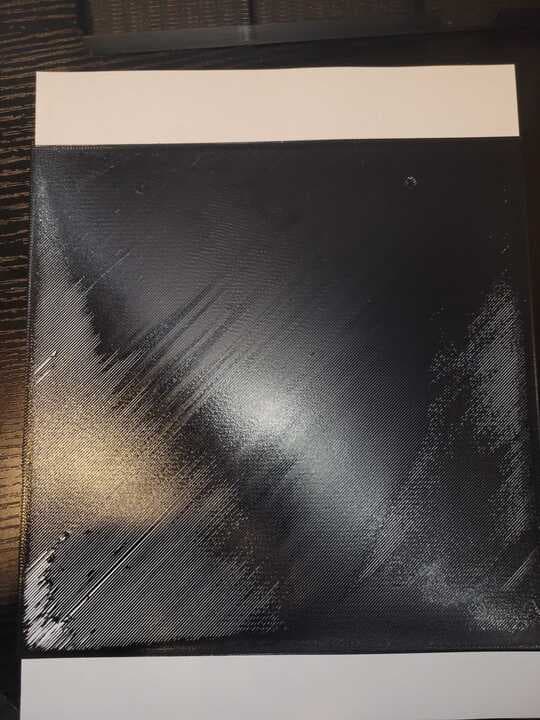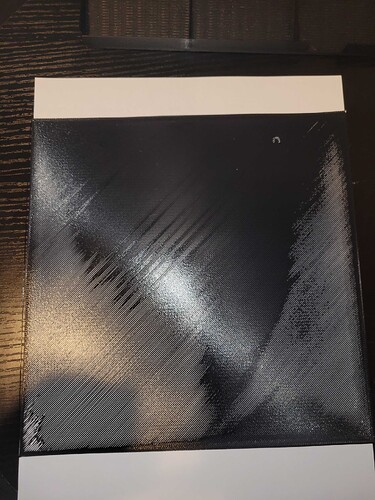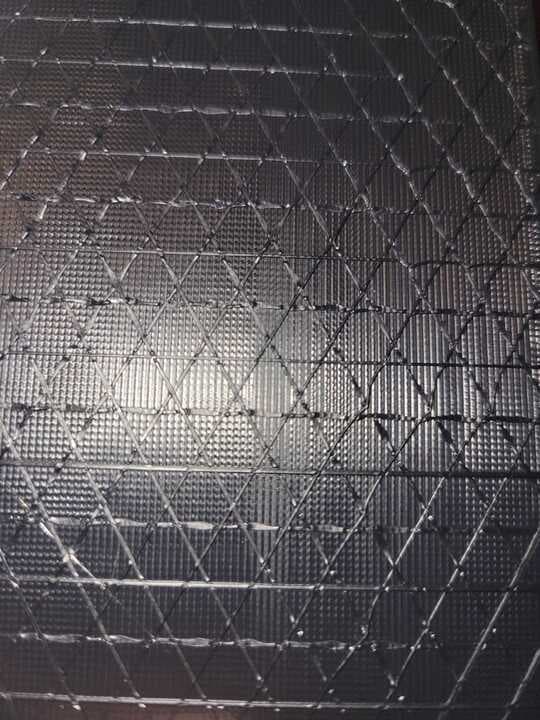Been doing some more digging and have made a bit of progress.
Found a few videos by RCSchim on YouTube where his first layers were looking similar to mine on this video.
Following his next video, my firmware was already upgraded but I decided to also install Mainsail and connect my printer to Orca slicer directly. Previously I was importing my prints by going to my printers IP in my browser. Now with Mainsail installed (I followed this page to do so) I feel this may have been at least some of the problem.
After doing this I printed another full-bed sheet and got the below result. Still not amazing but at least it printed the full sheet.
I then realized I did not re-calibrate the printer, so redid the automatic calibrations from the printer itself and got the below result, which has very similar patterns.
I then checked the bed screws under the build plate based on the suggestion in the other forum post linked below and they were all roughly 1/4 turn loose. So I tightened them, cleared the bedmesh from the Mainsail UI and calibrated it from there and did another print, but this one did not go well at all, as seen below I had to stop it very early.
What also confused me even more though, is between the second and 3rd full sheets that I just printed I also tried to re-run the print that I was having issues with earlier as well, and this print has a perfect first layer from what I observed while it was printing, so it does not match the full sheet pattern that I was getting. Upon investigating further I believe I didn’t properly remove the -0.1 z-offset from the printer settings in Orca so this could very well be why this first layer looked better and I still ran into the scraping issue as mentioned below.
I was still running into the issue of the grinding noise and saw that this post came up after mine regarding the same issue, and apparently this seems to be very common among the KE lineup given I have seen 4 instances of this issue now. Below is a picture of this print after I stopped it, and at least in my opinion it does look like the nozzle or something is squishing the horizontal infill lines.
Based on the suggestions in the other thread I believe I already have z-hop enabled but tried with the gyroid infill at 10% instead of cubic at 20% (fixed the z-offset that I forgot about as mentioned above as well). The first layer did not look as good this time, with the left side of the print looking nice and solid and connected but the right did not, and near the top it looked poor as well. I tried to capture it as below but since I am printing black filament on a black bed it is hard to pick up.
The second layer as well wasn’t great either as now where the first layer looked good the nozzle appeared to be too low and scraping slightly.
It is currently still printing, but so far switching to gyroid infill seems to have solved the nozzle scraping.
I would still like to try and determine why I am having such issues with initial layers as well as the cubit infill, so if anyone has any additional insight as to what may be going wrong or what I could check/try, I would appreciate it!