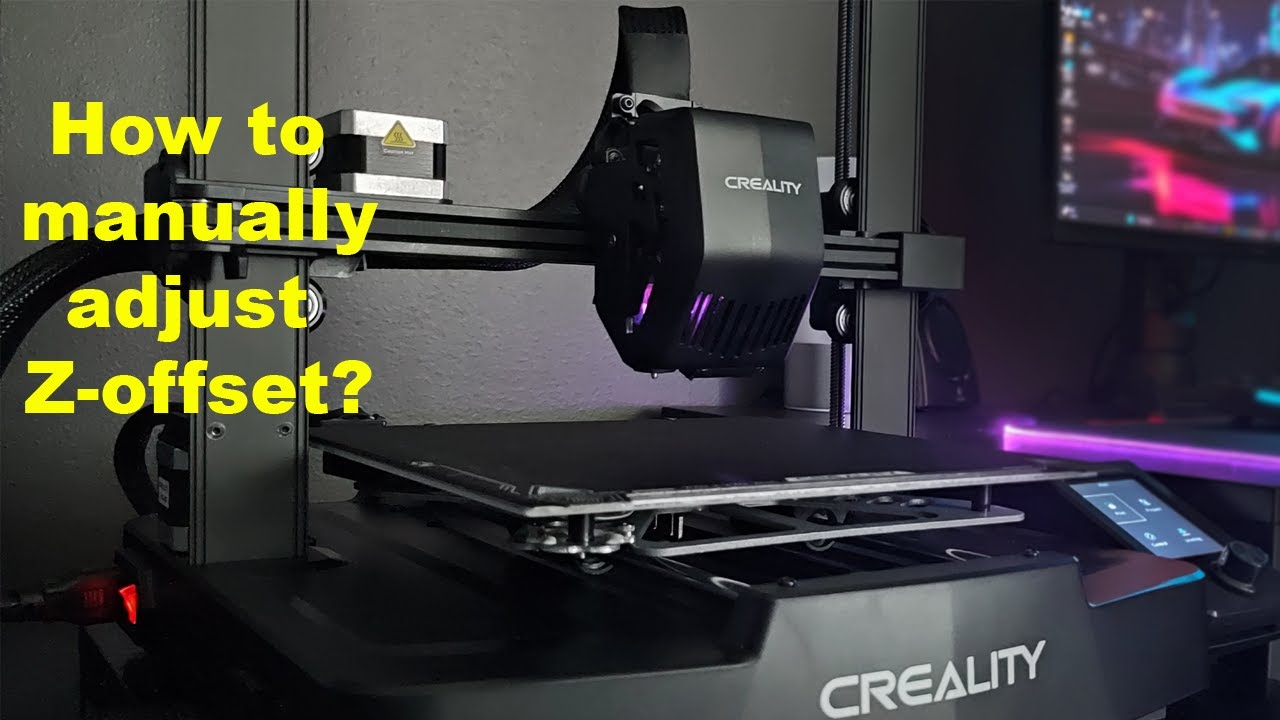Hello. I recently bought an Ender 3 V3 SE, about three days old now. Recently, the adhesion has began to dwindel VERY rapidly. I have gotten it to stop just not sticking at all, but it has began warping. The results differ between large and small prints, what slicer I use, etc. It tends to not stick as much with the Cura slicer, sticks but goes incredibly slow with prusa and creality, and no matter what will warp in some way. In total, I’ve gotten THREE clean prints total. I’ve tried a lot of options:
Leveling, calibration or no calibration before prints, raising bed temps, raising nozzle temps, using a glue stick, changing speeds for first layer, other layers, retraction, brim, no brim, cleaning the beg vigourously, I can go on for a while. It sucks that this is happening only three days after setting up my printer for the first time. I’ve only used OVERTURE Matte PLA, no PETG, TPU, etc. Any help would be greatly appreciated.
Hello @tealflip …! ![]()
Welcome to the Creality Forum…! ![]()
It sounds like you have done everything as far as calibration and leveling the bed. ![]()
Do a search for Z offset which has been discussed here several times and maybe move the nozzle closer to the build plate which will usually help the filament stick better even without any adhesive..
Do a small test print and change the offset in very small increments..
Also let us know what temps you are using…
I’ve tried nozzle temps from 200-215, bog standard to the max my filament is recommended for. Bed temps I’ve tried 60 and 65. Is there a good test print you’d recommend so I can visibly see the change?
Let’s start with PLA. I use on a K1 Max about 220°C to 230°C. It wouldn’t hurt to raise yours some to test it. I just noticed you are using matte PLA which I think your temp should be ok… I’ve never tried it though…
As far as a test print to see how the first layer is going down I just print a cube. Make it about 100 x 100. It doesn’t have to finish printing all the way. You just want to see how the first layer is doing…
Atleast on my roll it says 190-220 nozzle temp. I’ll get the cube made and get back to you with results. Thank you!
Can your slicer or machine adjust the Z offset while it’s printing…??
I wouldn’t know off the top of my head, it’s a stock Ender 3 V3 SE. What slicers would be able to? I can use Creality, Prusa, and Cura.
I only have used Creality Print. On some machines you can adjust the offset either while it’s printing or during. I’m not familiar with the SE but look in the control section of the menu.. Sorry… Go to Prepare.
IT WORKED! Thank you very much! I find it weird the auto adjust isn’t working well, but this is great to know!
Great… Have fun…!! ![]()
Which part worked? As I’m having the same issue, I’m using a E3 v3KE, PLA, Nozzle 200-220, Bed 60
The z offset fix. Do it in small increments of .05, that’s how I found it to work best.
@tealflip I turned the printer on did a auto bed leveling, dl a 20mm test cube and ran it… it printed perfectly… no warping , i don’t know what is going on
Hi tealflip,
This is, probably, an oversimplified response but I thought I’d say it anyway. Do you touch your bed? I noticed that my prints had adhesion issues for the few times I touched the print bed. Once I stopped touching it with my hands, only used tools to remove the prints and cleaned the bed with alcohol and this little cleaner all my adhesion issues went away.
https://www.printables.com/model/815732-build-plate-cleaner-microfiber-holder
may or may not help but it is one more piece of the puzzle
I believe the auto-level only sets the Z zero height for your bed. The Z offset for the first layer as set by the slicer or set manually raises the head by that amount. The Z offset can’t be set automatically by the printer hardware because it changes with filament materials and layer thicknesses.
I don’t claim to be an expert, so if I have that wrong, please let me know.
You should also look into buying a PEI build plate. I have the SE also and when I had adhesion problems the PEI plate solved 90% of them. Amazon sells these for about $20. IMHO the PEI plate has a nice textured surface that gives a good finish to the bottom of your prints. If you get the PEI you need to let it cool off after printing something and then just a simple flex of the plate will release your model. Don’t ever try to scrape the model off the plate while it is hot.
Agreed the PC buildplate that came with it wasn’t a patch on the PEI plate that I put on it now and definitely don’t try to get the print off whilst it is hot. Lift the plate off the heater to speed up cooling, when it is cold the print will either release itself or a small flex it will just drop off. All 4 of my machines are running PEI plates.
I have seen the suggestion of making the first layer print quite slow, to be sure it has time to stick, then speeding things up after the first layer is down.
Assuming that you are tramming the bed/head when both are at operating temperature? Use the paper method and check each corner with a piece of 20# bond (standard typing/copy paper). You should just be able to pull the paper out, but not push it back in.
This procedure has worked well on my Ender 5 Plus.