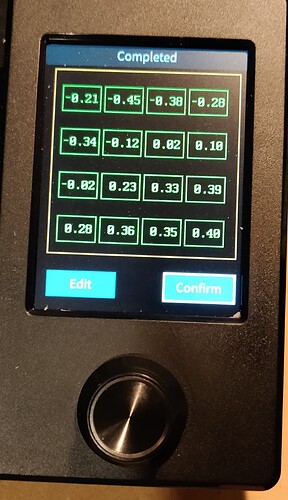I got a ender 3 v3 se for Christmas and managed to print 3 models that worked perfectly but it stopped printing properly. It will print the test bit on the edge and it works normally then prints a quarter of the first layer and suddenly just stops sticking to the bed and gets dragged around by the nozzle. I have tried everything I could think and tried using 3 different build plates(the one that comes with the printer and 2 official creality build plates) , tried using 2 different PLA spool of the ender fast pla series, auto and manual leveling it many times, changing the print settings, 2 different slicers, playing around with the Z offset, using glue, differnet bed and nozzle temps, multiple printing speeds, changing the slicer settings, using bed adhesion in the slicers, and cleaning the build plates multiple times. I have used 3d printers before and have not seen this issue before and have tried searching for fixes multiple times but can’t find things that I haven’t tried. would really appreciate if anyone has any ideas or techniques I should try or methos/slicers/settings that i should try using.
I have the same problem!
Hello Admiral_Boom2,
Well the bed leveling looks ok.
How about the dryness of the filament ?
A damp filament (can’t tell by looking at it) can cause the problems you are having.
Even a brand new filament just out of the packing sometimes needs dehumidifying.
Do you have anything to do that with ?
Cheers.
No, I do not currently have anything to dehumidify the filament put both spools of filament have the same problem and have it since I got them so it might be something else as well.
Hi Admiral, don’t despair, I got V3 se last year, and same as your experience the first few prints work great, and then nothing would stick to the plate. I started reading, watching youtube videos, even got in touch with creality, but the only thing that worked was adjusting the Z offset. After doing bed levelling, my data looks similar to yours, and gives me a Z offset of about -1.51, this does not work well at all. My Z offset needs to be about -1.83, this makes a huge difference. My method is to print a 100mm square in the middle of the plate & watch it print with a torch. Gradually lower the nozzle as it prints until you like what you see - take it slow & just lower 1 or 2 increments at a time, don’t let the nozzle hit the bed. I also slow the print speed manually for the first layer, as although this is set in Cura, it doesn’t seem to work on the v3 se. This has fixed most of my problems, and I have been printed happily for a few months now
Thank you very much and I will give a update TMR as it is very late right now so I will try your suggestions.
I tried what you suggested and the square worked and the square printed normally but when I tried printing anything else I still couldn’t get it to stick. I ordered new plates and once they arrive tat will hopefully work so will keep updating the progress/issues untill I find something that works.
Hi Admiral, I’m glad you are persevering with this problem, you will solve it. The Ender 3 V3 SE is a bit of a change from previous models, It does take a bit of getting used to. I am very happy with mine, but the were times when was lost and couldn’t get it to print properly.
Did you adjust to a new Z Offset value?. I only calibrate after I have changed a component, as every time you calibrate, the machine will do a bed level, & set your Z Offset back to what it was, which always seems to be wrong. I can print successfully for weeks without calibrating. I use the standard build plate, I wash it regularly with dish washing detergent, then isopropyl alcohol after drying. I print mainly with PLA, plate temp 60, nozzle temp 200 ( standard settings) I have tried many differenrt temp settings, it did not help much at all, it was all down to the Z Offset. My V3 SE is all standard apart from reinforcing the gantry. Hope this helps, I think a couple of Youtube videos helped me the most.
I played around with it and got to work but found that using a bit of liquid Goof-off with a paper towel and now it seems to be working fine and the only issue I’m having now is that only every second print works out perfectly and the other ones don’t work at all. So I’m currently still working on fixing that but thave managed to print a few things that I have waited 2 months to print so I am ok with the system I’m using right now untill I find a fix.
Cannot stress enough how important it is to get that z-offset correct for great first layers, can take a bit of trial and error to get it right but once there this printer will print anything.
I have found the ideal z-offset and have happily printed since then and have found that is I let the first layer print at 35-55mm/s I can then put the speed to anything and still have good quality. Thank you to everyone who has helped me figure out this problem and I found that cleaning the print bed with Goof-Off (I’ll attach a picture) before every print it works perfectly but have noticed the print bed to start turning gray/white after a while but since that isn’t causing issues I’m fine with it.
Just read the safety sheet, your build plate is going grey because Goof off contains mostly acetone which doesn’t particularly like PEI. May I suggest using pure isopropanol alcohol instead, just as good on grease but doesn’t affect the PEI (and a lot safer after reading the SDS.pdf)
After doing the bed leveling several times I still had the same problem!! Then I found the real problem was the plate itself was not clean. It looked fine but there was apparently some oils from my hands on it. I washed it with some dish soap in the sink and rinsed really good the wiped with alcohol. It still was messed up in one corner so I put it in the dishwasher and it now prints great!!
Ah ha, you have tried it, good for you ![]()
I had thought of trying that also some time back.
Cheers.
Me too, can’t get it right
I have tried all that is suggested associated with this issue, nothing helps, my prints went from great to terrible in one day without any changes to slicer, printer or filament, I am on 69 years old and on the verge of trashing this machine, any additional suggestions?