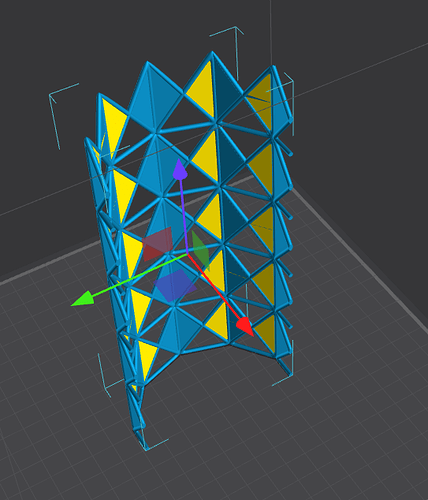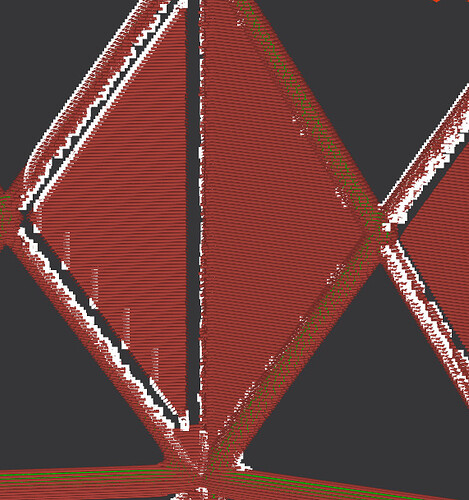Hi,
I created a mesh 3d shape on Rhino and exported at STL file to 3d Print on Creality. Unfortunately some areas of the panels are highlighted yellow as there are gaps between panel and structure.
As you can see, the gaps are shown after slicing. Weird thing is I double checked my original 3d file on Rhino and there are no gaps. I opening the STL file with Ultimaker Cura and it has no gaps either.
I don’t know how to fix this because it seems like a Creality problem. Even model repair doesn’t work; it only shows that I have 6 damaged plane but there is nothing on google about it. If anyone know how to troubleshoot it that would be a great help.