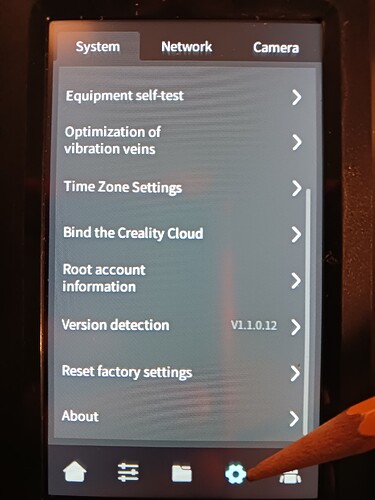How do you perform a complete factory reset on an Ender v3 ke printer? Is there a step-by-step instruction somewhere?
On the control panel you should see a gear icon. Press it and then scroll to the bottom where you will see "Reset factory settings. I’ve not done this (yet) so I’m not exactly sure if it resets it to defaults or what. Hope that helps.
"
I want to do this too but the control panel on my Ender 3 V3 SE does not have a gear choice or a system tab. My first menus are print, prepare, control and level. There is a choice in control that says “reset configuration” but all it seems to do is let me pick a language. I made a mess trying to print with PTEG and switched some parameters to try and help but things only got worse. An aside question are changes made in the control panel overridden by what icomes from the slicer?
I’m not familiar with the control panel of the SE. Maybe if @jimandyen or @Bonfireman sees this they can help. They may have one themselves or at least know how to do it.
I don’t remember how to do that on the V3 SE, not had that jog wheel controller for a long time. https://store.creality.com/blog/ender-3-v3-se-troubleshooting# might be something in there. Got a feeling that you can’t factory reset that machine without reflashing the motherboard and screen.