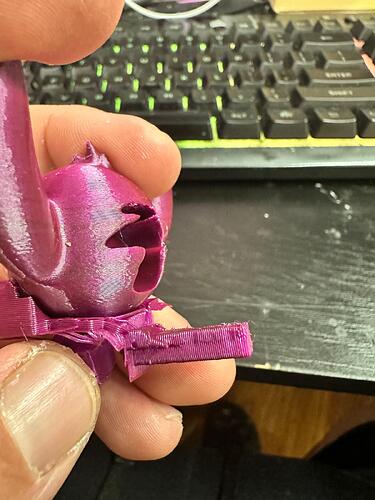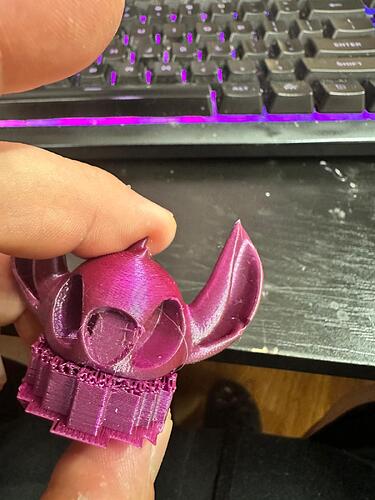Print came out great, other than where the supports met and smudged the spot. I was curious if there is any way to reduce or avoid this? I used standard supports and was considering reprinting with slim trees instead.
What filament type is it?
Not sure I would call that a very good fish even when there are no supports. Are you using freshly dried filament - the finish suggests a nozzle temperature or damp filament.
Amazon.com: TRONXY PETG Filament 1.75mm,Metal-Purple-Gold 3D Printer Filament Accuracy +/- 0.05mm, 1KG Spool (2.2 LBS) for 3D Printers : Industrial & Scientific is the filament, I dried it for 6 hours prior to printing and this pic is the rest of the finish in case that helps change your mind on it:
So, I used settings found here (My print settings for nicer/faster and more hasslefree prints) from @frankjoke and got the results seen above (not blaming him for the smudging, just giving a base reference). I love the results I’ve been getting with his settings - frank never disappoints! so one thing I did think of however, was possibly to turn the temps down and also I was running with the default speed settings. I went and changed my default speed settings in creality print now to (changed settings only):
outer wall: 60mm/sec
inner wall: 60mm/sec
top surface/gap infill/support/support interface: 60mm/sec
travel: 200mm/sec
nozzle size: 0.4mm
process: 0.20mm high quality
So I’m thinking the combination of the temp change and speed change helped with that smudging I was seeing around where supports were.
I also changed top z distance and bottom z distance to 0.25mm for supports using ‘normal - auto’ default supports.
Any input would be more than welcomed and appreciated because now it seems the seam on the nose is what’s being problemlatic only.
OK sorry didnt realize it was such a small object. ![]()
Don’t be at all I appreciate your time and input ![]()