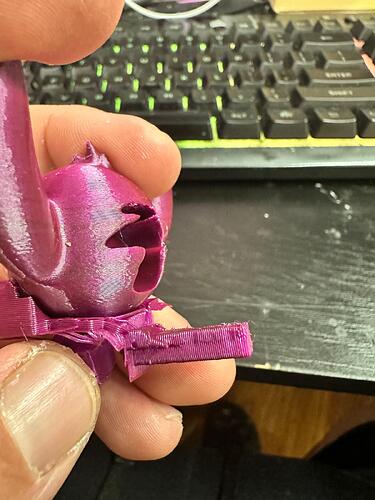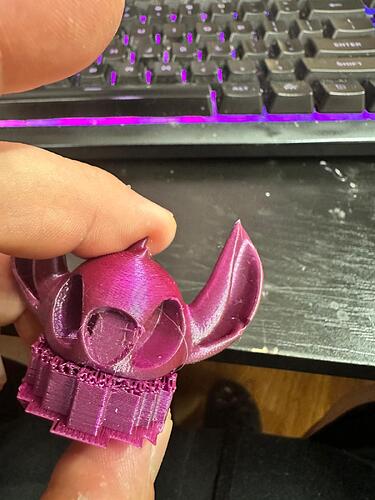So, I used settings found here (My print settings for nicer/faster and more hasslefree prints) from @frankjoke and got the results seen above (not blaming him for the smudging, just giving a base reference). I love the results I’ve been getting with his settings - frank never disappoints! so one thing I did think of however, was possibly to turn the temps down and also I was running with the default speed settings. I went and changed my default speed settings in creality print now to (changed settings only):
outer wall: 60mm/sec
inner wall: 60mm/sec
top surface/gap infill/support/support interface: 60mm/sec
travel: 200mm/sec
nozzle size: 0.4mm
process: 0.20mm high quality
So I’m thinking the combination of the temp change and speed change helped with that smudging I was seeing around where supports were.
I also changed top z distance and bottom z distance to 0.25mm for supports using ‘normal - auto’ default supports.
Any input would be more than welcomed and appreciated because now it seems the seam on the nose is what’s being problemlatic only.